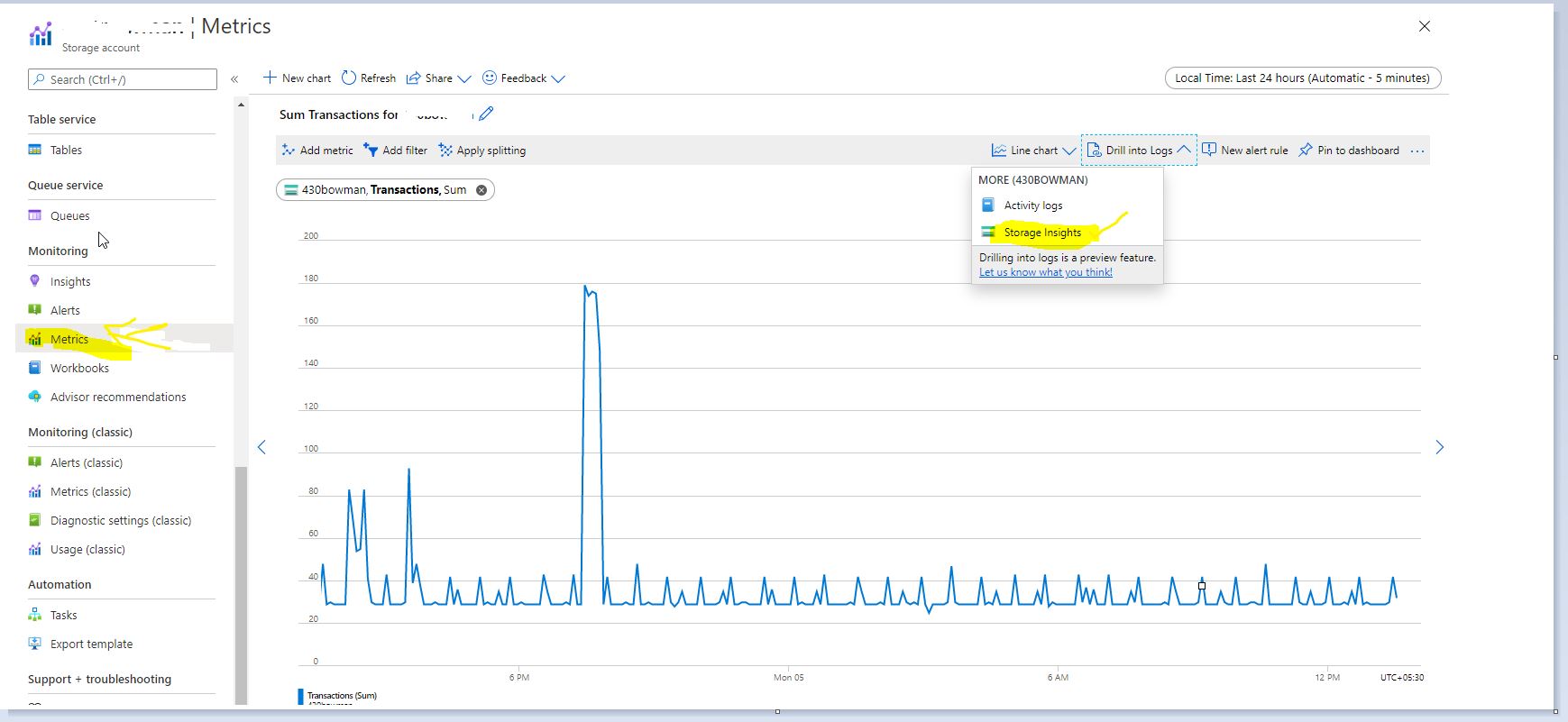@@Ori Gilgun , Adding more info. You can check in the activity log in Storage account who initiated or logged into the account.
Go-> Azure Portal-> Azure Storage account-> In the right side you will see metrics option under monitoring-> Select Storage Insight. Which gives complete details of your Storage account (Time range can be customized)
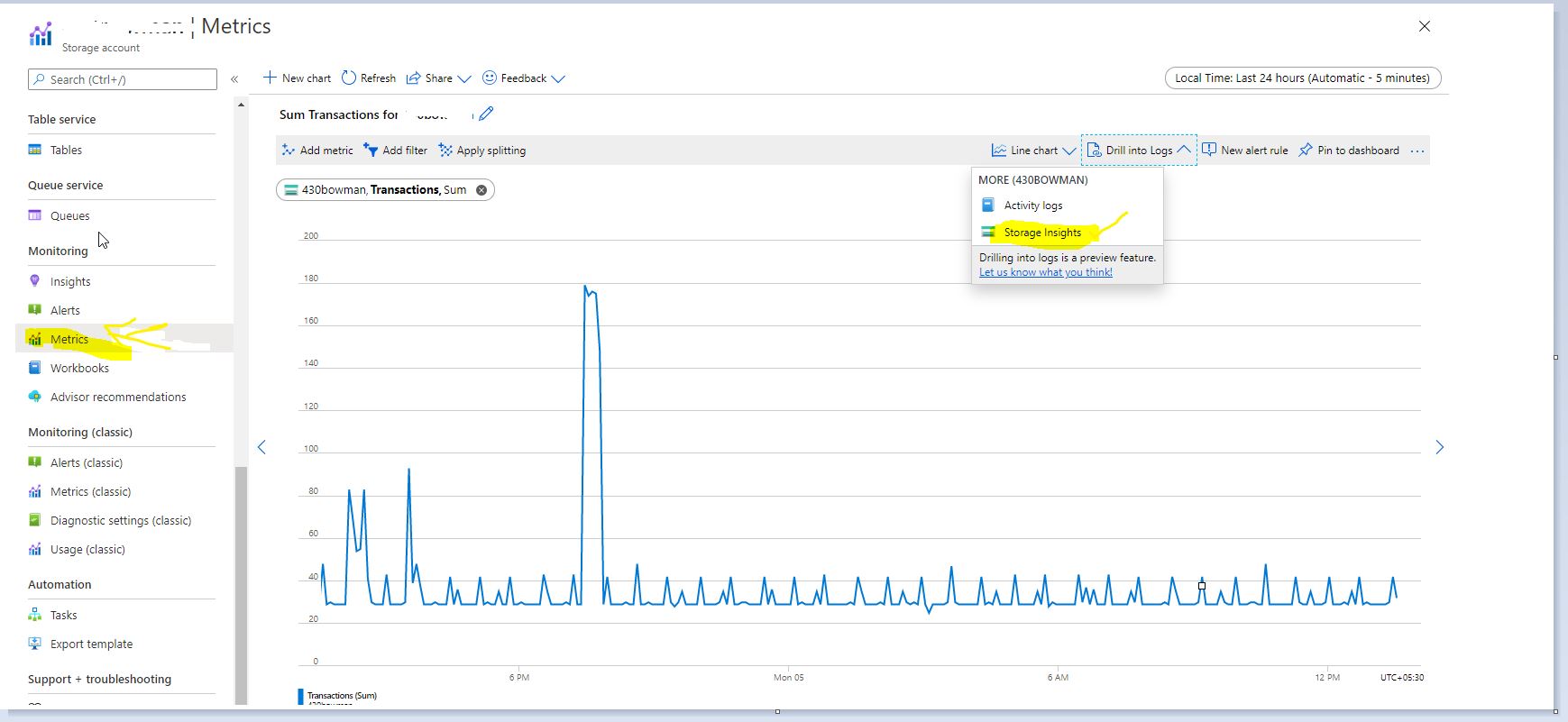
For more information: Monitor, diagnose, and troubleshoot Microsoft Azure Storage
Query Azure Storage analytics logs in Azure Log Analytics
Traffic Manager provides metrics data and logging data for a Traffic Manager profile. You can use them to analyze traffic distribution across endpoints, and see probe health history of endpoints.
Install using ARM Client(Using chocolatey)
Hope this helps!
Kindly let us know if the above helps or you need further assistance on this issue.
---------------------------------------------------------------------------------------------------------------------------------------------------
Please don’t forget to "Accept the answer” and “up-vote” wherever the information provided helps you, this can be beneficial to other community members.