Excel
A family of Microsoft spreadsheet software with tools for analyzing, charting, and communicating data.
2,175 questions
This browser is no longer supported.
Upgrade to Microsoft Edge to take advantage of the latest features, security updates, and technical support.
I have the following data:
I want sort it by Asset Ranking so rows 6,7, and 8 will be on the top. Is it possible?
Thanks
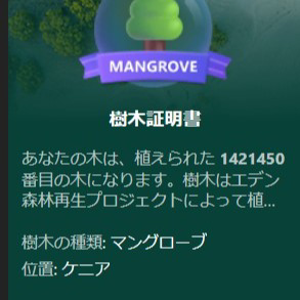
exampleSort.pdf
I wish I could help
Please refer to the pdf.
for example,
unmerge the cells,
Add columns for sorting.
put the formula in column E
Put the branch number in column F
by sorting
E column priority descending order,
Then F column ascending order,
With the above, sorting is possible.
After that, if necessary,
joins, drop EF columns, etc.