@JD
Thank you for your post!
Walking through the documentation, I was able to reproduce your error message and will post my findings below.
Findings:
After compiling my program and logging in, I received the same error message:
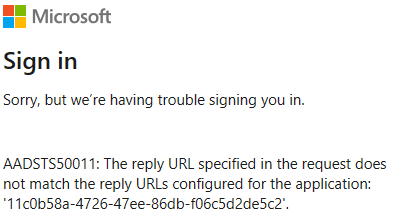
I realized that I was using a Web platform redirectURI, so I had to specify the actual "Mobile and Desktop Applications" platform and save my redirectURI in that.
-My redirect format <projectName>://authorize
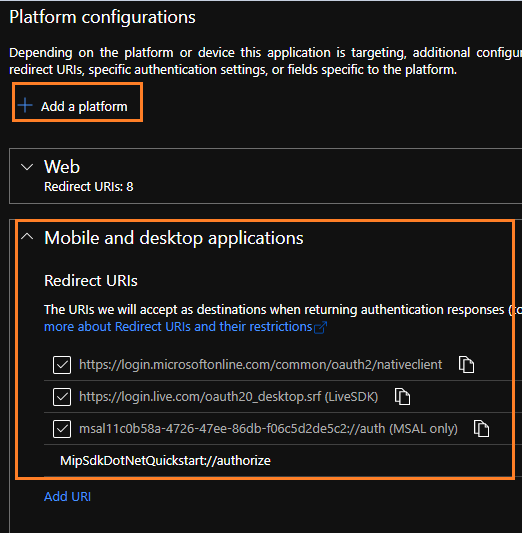
After adding the correct RedirectURI, I was able to successfully log in and run my program.
If you have any other questions, please let me know.
Thank you for your time and patience throughout this issue.
----------
Please remember to "Accept Answer" if any answer/reply helped, so that others in the community facing similar issues can easily find the solution.
