Make sure the From this location is correct. Type in domain\user then Check Names
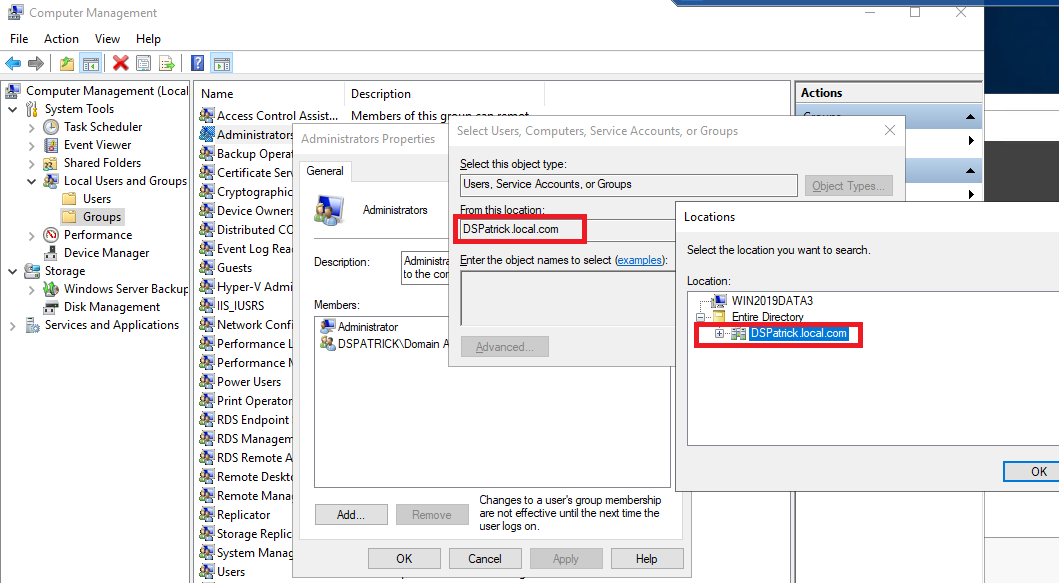
--please don't forget to Accept as answer if the reply is helpful--
This browser is no longer supported.
Upgrade to Microsoft Edge to take advantage of the latest features, security updates, and technical support.
We have an AD domain user (not a domain admin), and we want to give that user admin rights to one server that is joined to our domain. We don't want to give the user domain admin rights, or admin rights to other servers.
I know how to make a domain user an admin on a NON-SERVER machine joined to the domain, but have not ever tried to do this on a server.
Anyone know if this can be done?
Thank you!
Make sure the From this location is correct. Type in domain\user then Check Names
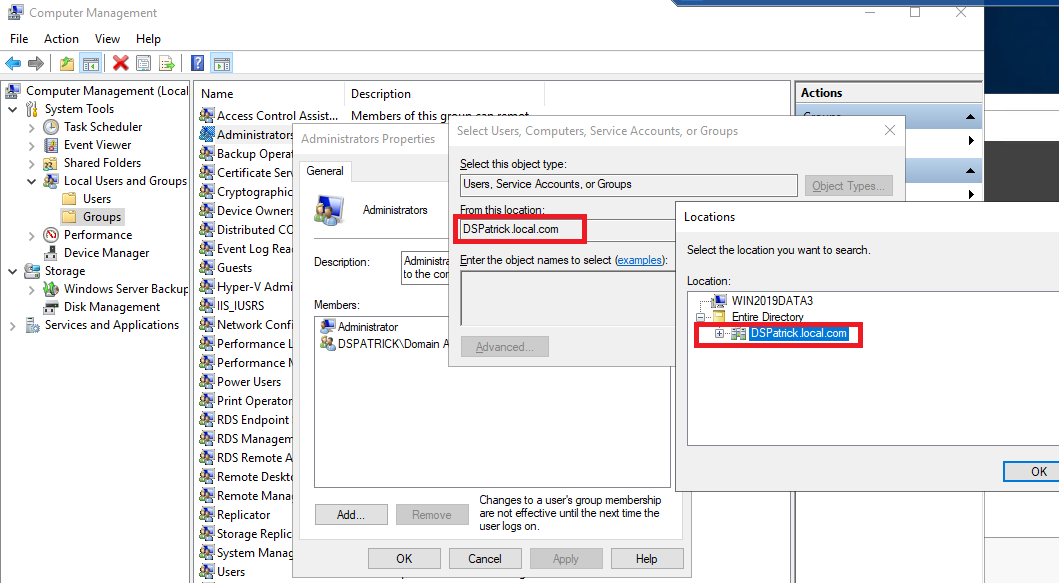
--please don't forget to Accept as answer if the reply is helpful--
Yes, you can simply add the user's domain account to the local administrators group on that server.
--please don't forget to Accept as answer if the reply is helpful--
How do I do that? I tried opening the local users and groups admin panel on the server, but that does not show domain users.
Wow, thank you, super helpful. If I want the user to be able to log into the server via remote desktop (the server is a terminal server), would the root active directory domain (mycompany.com) be the correct "From this location" value?
Should be fine as long as the Check Names was successful.
--please don't forget to Accept as answer if the reply is helpful--