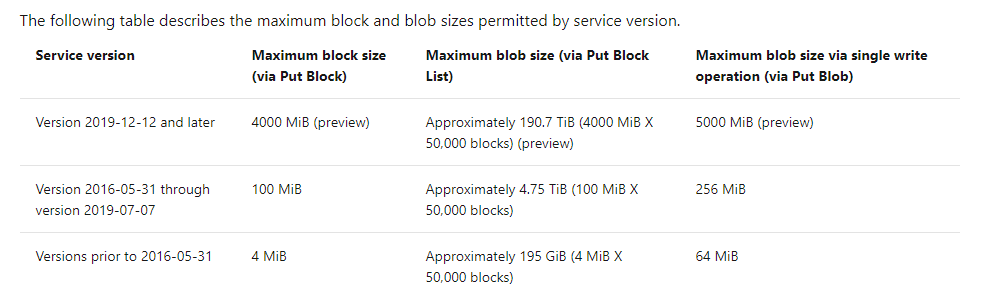@kaja sherief Welcome to Microsoft Q&A! Thank you for posting your query.
Adding more information to the above response!
The best and easiest option to make changes/edit/update csv file in the Azure Storage explorer tool.
There is a limit of editing file in Azure portal. You can just edit a file in portal which size is under 2.1MB. You can refer here for the limit
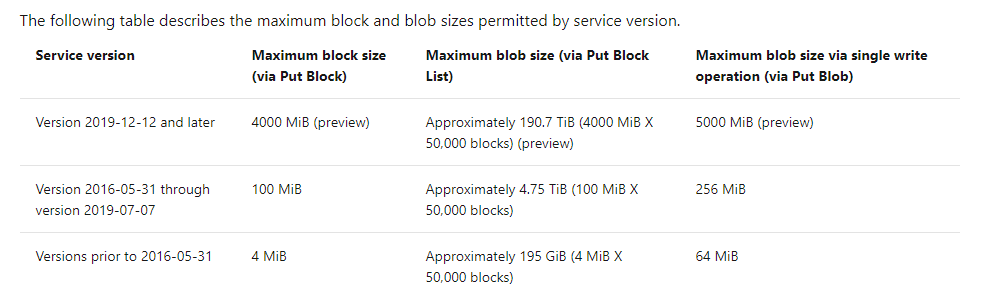
Complete details of Azure Block blobs
You can view/download csv file in using Azcopy Azure Storage Explorer tool or Azure Data factory
The limits cannot be changed because it's designed. If you still want to expand the size of editing file in Azure portal which uploaded/Downloaded into a blob, you can post your idea in the user voice forum. If you wish you may leave your feedback here All the feedback you share in these forums will be monitored and reviewed by the Microsoft engineering teams responsible for building Azure.
Please let us know if you have any further queries. I’m happy to assist you further.
Please do not forget to "Accept the answer” and “up-vote” wherever the information provided helps you, this can be beneficial to other community members.