MDT - Captured Image Deploys with Unable to find litetouch.wsf
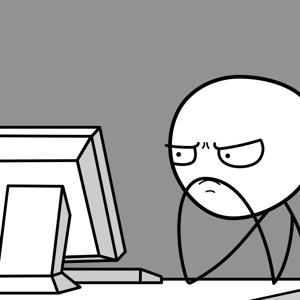
I am creating a Gold Image in MDT, capturing and then deploying with MDT.
Yes, I want to create a Gold Image and not put it all in one Task sequence - I create the Gold Image and then the techs in our company then deploy a basic task sequence, it is also a lot faster deploying a gold image than creating one big task sequence.
When I deploy this image I get 'Unable to find litetouch.wsf' after the image is applied and rebooted to load Windows for the first time.
However, if I do a diskpart and clean to that disk it works fine - this is very confusing as to why it requires this step - even when a format is in place in the task sequence anyway etc.
Can anyone give some advice here, having to do a disk part clean, reboot and then re-apply the image is a faff and seems really unnecessary when a normal deployment of a non 'Gold Image' works without the need to.