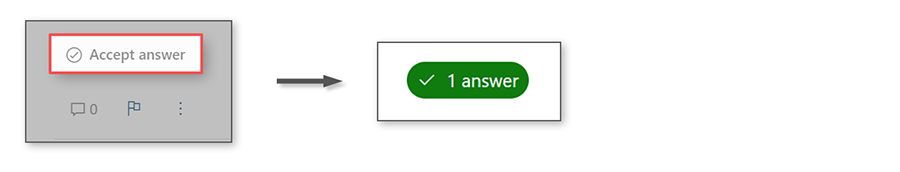Hello, @Valerija ! There may be some confusion so I want to make sure we are clear: You can cancel your Azure subscription without cancelling your Microsoft account. I'll provide more details below.
Can I cancel my Azure subscription without closing my Microsoft account?
Yes. You can cancel your Azure subscription without cancelling your Microsoft account which you may still be using with a variety of other Microsoft services. Exact steps may vary depending on your environment, but Cancel subscription is ultimately what you are looking for within Cost Management + Billing. Here are instructions:
https://learn.microsoft.com/en-us/azure/cost-management-billing/manage/cancel-azure-subscription
Recommendations:
- Backing up and possibly migrating your data is recommended.
- It's a good idea to shut down your services.
- Delete resources and resource groups.
- Custom roles that reference the subscription you are canceling should be updated.
Notes:
- Specific roles (like Service administrator and subscription owner) are allowed to cancel subscriptions depending on subscription type.
- Billing is stopped immediately after your subscription is cancelled, however it can take up to 10 minutes for this to show in the portal.
- Your services will be disabled when you cancel your subscription although Microsoft usually waits 30-90 days before permanently deleting data.
- Deleting your subscription isn't an option until at least 15 minutes after the subscription has been cancelled. You can also delete your Azure account if you would like to remove personal information.
- Make sure there are no unwanted charges, and delete your support plan if it is no longer needed.
- You can reactive your subscription in the Azure Portal if you would like.
I hope this has been helpful! Your feedback is important so please take a moment to accept answers.
If you still have questions, please let us know what is needed in the comments so the question can be answered. Thank you for helping to improve Microsoft Q&A!