Hi ,
I think you have to do DNS Forwarding: If the on-premises network is using its own DNS servers, consider setting up DNS forwarding or conditional forwarding on those DNS servers to forward DNS queries for Azure resources to Azure DNS servers. This allows DNS resolution for Azure resources from the on-premises network.
Specify Azure DNS Server IPs: In the "DNS Domain" section, enter the IP addresses of the Azure DNS servers. Azure DNS servers have the following IP addresses:
168.63.129.16
169.254.169.254
Enable Forwarders: Check the box that says "Use root hints if no forwarders are available". This ensures that if the Azure DNS servers are unreachable, DNS queries will fall back to using root hints.
Please follow below links for detail
Kindly check and accept answer if it helps