I'm currently using cloud services (classic). I'm aware it's retiring by 1st of September and am trying to migrate the resource. Since the cloud service was created before 2018 I was trying to follow the steps suggested here. I managed to create a staging deployment and swap it with production. Then deleted staging (as both slots cannot be used when doing the migration) and tried to do the in-place migration which seemed promising as at least the first step succeeded. However, there was an error that the vmSize "Small" was deprecated. I updated the config file to have vmsize="Standard_A1" as suggested here. I exported the new package with the needed files but when trying to upload it to staging again I get an error that something went wrong but not much more than that. The operation log doesn't show any details.
The activity log doesn't show any errors either and looks like it created the deployment slot but when uploading details it fails.
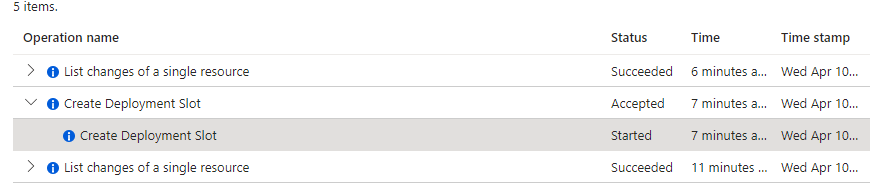
This is all I'm seeing in the classic log:
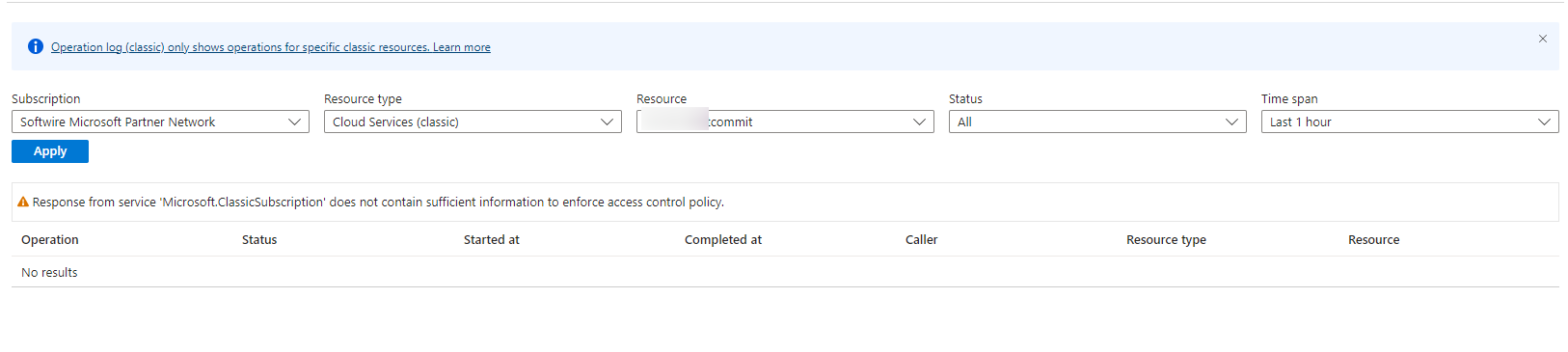
I saw a suggestion somewhere this could be an allocation error? But I don't see any indication anywhere what the error ACTUALLY is. I created a new cloud service and when trying to upload deployment with the wrong certificate thumbprint I got an error. But when I updated it then again got the same vague "Deployment could not be created. There was an error processing your request. Try again in a few moments" error even though no deployments have been made to this cloud service so this shouldn't be an allocation error?
Within the older cloud service I tried uploading the deployment with the old settings and that still gave me an error.
Please help me troubleshoot this as I'm at a loss at the moment of what's happening.
