I am trying to execute following query
Search-AzGraph -Query "patchinstallationresources| where type has ""softwarepatches"" and properties !has ""version""| extend machineName = tostring(split(id, ""/"", 8)), resourceType = tostring(split(type, ""/"", 0)), tostring(rgName = split(id, ""/"", 4)), tostring(RunID = split(id, ""/"", 10))| extend prop = parse_json(properties)| extend lTime = todatetime(prop.lastModifiedDateTime), patchName = tostring(prop.patchName), kbId = tostring(prop.kbId), installationState = tostring(prop.installationState), classifications = tostring(prop.classifications)| where lTime > ago(30d)| project lTime, RunID, machineName, rgName, resourceType, patchName, kbId, classifications, installationState| sort by RunID
but coming up with following error:
Please provide below info when asking for support: timestamp = 2024-05-17T09:32:18.3712443Z, correlationId = df4c3024-2392-4cb4-a9f6-10689610db59. (Code:BadRequest) Details: Query is invalid. Please refer to the documentation for the Azure Resource Graph service and fix the error before retrying. (Code:InvalidQuery) ParserFailure (Code:ParserFailure) ParserFailure (Code:ParserFailure)
More information on the error can be found here.
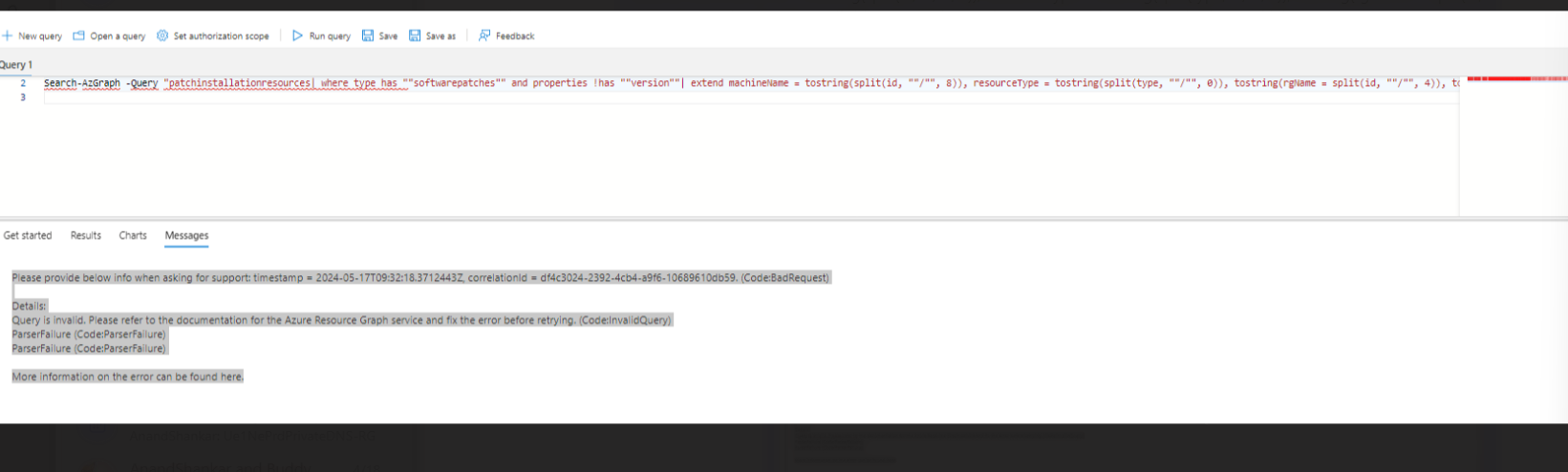
Please suggest what could be the wrong. thank you
