Since this morning, suddenly, we can't log on through Remote Desktop with different users on our Windows Server 2019.
After logging on successfully, it returns the following message on the server and closes the connection:
"The number of connections to this computer is limited and all connections are in use right now"
We have 10 CAL for Remote Desktop Services and we were able to connect with different users at the same time, no problem, before this.
I've checked the server's active users, and there was no other active user connection, except for the admin user I used to log on. What could have changed?
I've tried different troubleshooting guides, but to no avail.
https://learn.microsoft.com/en-us/answers/questions/1060831/the-number-of-connections-to-this-computer-is-limi
https://www.kapilarya.com/the-number-of-connections-to-this-computer-is-limited-windows-11
https://www.anyviewer.com/how-to/the-number-of-connections-to-this-computer-is-limited-2578.html
With the last guide, in the "Local Group Policy Editor", I don't see the "Limit Number of Connections", "Restrict Remote Desktop Services users to a single Remote Desktop Services session" policies, or any other of the shown policies:
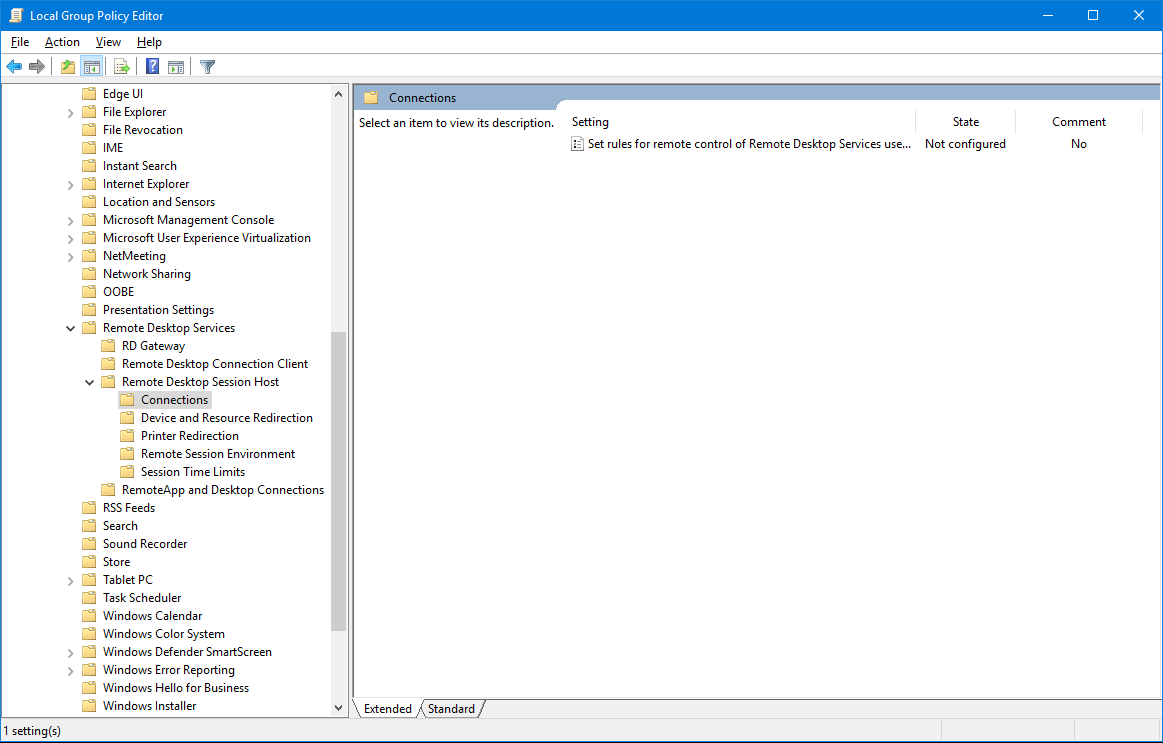
I have installed the correct "Remote Desktop Services" tools, so I'm a bit at a loss what else I can try.
