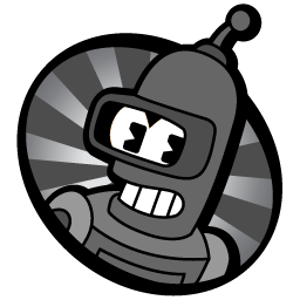@JC Welcome to Microsoft Q&A Forum, Thank you for posting your query here!
Welcome to Microsoft Q&A Platform, thanks for posting your query here. Azure Fabric related queries/issues are currently not supported on this Microsoft Q&A platform.
I would request you to please post your queries in dedicated forums as in below links:
https://community.fabric.microsoft.com/
Additional information : However let me share some insights
It sounds like you are trying to use a Logic App to retrieve a file from a lakehouse in Microsoft Fabric and email it as an attachment. However, you are encountering an error when using the Get Blob Content (V2) action in the Logic App.
Based on the error message you provided, it seems that the Logic App is having trouble validating the storage account endpoint. This may be due to the fact that Microsoft Fabric uses a slightly different endpoint naming convention than other Azure services.
To resolve this issue, you may want to try using the Azure Data Lake Storage Gen2 connector in the Logic App instead of the Get Blob Content (V2) action. The Azure Data Lake Storage Gen2 connector is specifically designed to work with Azure Data Lake Storage Gen2, which is the underlying storage technology used by Microsoft Fabric.
Here are the high-level steps to implement this solution:
- Create a new Logic App in the Azure portal.
- Add a trigger to the Logic App that is appropriate for your scenario (e.g., HTTP request, schedule, etc.).
- Add an action to the Logic App to retrieve the file from the lakehouse using the Azure Data Lake Storage Gen2 connector.
- Add an action to the Logic App to email the file as an attachment.
Here is some sample code that demonstrates how to retrieve a file from a lakehouse using the Azure Data Lake Storage Gen2 connector in a Logic App:
{
"actions": {
"Get_file_content": {
"inputs": {
"host": {
"connection": {
"name": "@parameters('$connections')['azuredataLakeStorageGen2']['connectionId']"
}
},
"method": "get",
"path": "/v2/<lakehouse_name>.Lakehouse/Files/<file_path>",
"queries": {
"upn": "<user_principal_name>"
}
},
"runAfter": {},
"type": "Http"
},
"Send_email": {
"inputs": {
"attachments": [
{
"contentBytes": "@body('Get_file_content')",
"name": "<file_name>"
}
],
"body": {
"Body": {
"ContentType": "HTML",
"Content": "<email_body>"
},
"Subject": "<email_subject>"
},
"from": {
"address": "<from_address>",
"name
Please let us know if you have any further queries. I’m happy to assist you further.
Please do not forget to "Accept the answer” and “up-vote” wherever the information provided helps you, this can be beneficial to other community members.