Hi @Joe Studer
Now when I open an Excel document, AutoSave is turned off.
Are you using Microsoft 365 Apps?
How did you open the Excel workbooks?
I suggest you follow the instructions from article "How do I turn on AutoSave?", do not open files from File Explorer or recent files list via the Taskbar directly.
- Go to File then Open.
- Select your
 OneDrive personal, work or school account.
OneDrive personal, work or school account. 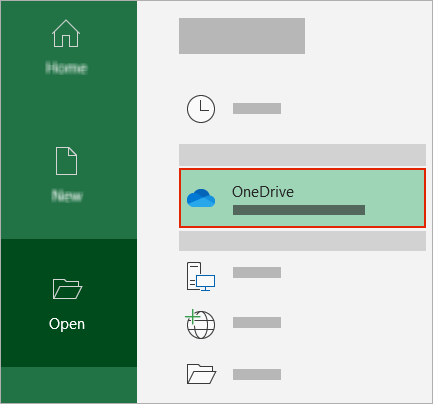
- Choose your sub-folder location from the list that appears.
- Select the file you need to open.
If these steps do not work, I suggest you remove the OneDrive service, and then add OneDrive Service back to have a check.
If the answer is helpful, please click "Accept Answer" and kindly upvote it. If you have extra questions about this answer, please click "Comment".
Note: Please follow the steps in our documentation to enable e-mail notifications if you want to receive the related email notification for this thread.