
@TomG Hi,
Thank you for posting in Q&A!
I want to confirm the following information first:
1.do the DC with problem enable secure only dynamic update?
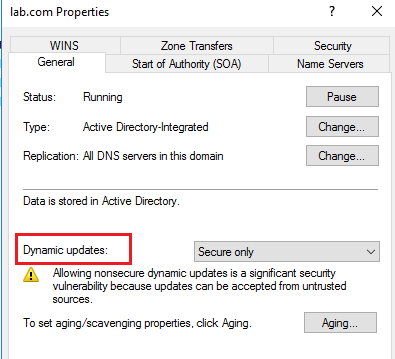
2.do the DHCP server update the PTR record or the client itself?

Usually, the DHCP server will update the PTR record. If PTR record fail to update, please check the following things:
1.For secure dynamic update, please verify if the DHCP server's computer account was added in DnsUpdateProxy in ADUC or if the DHCP credentials was configured on DHCP server.
2.Please try to enable this option in the Advanced TCP/IP settings of the client.
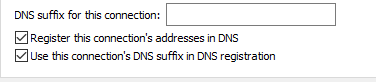
3.Please try to enable the aging and scavaging in DNS settings.
There's a similar case, please refer to:
https://learn.microsoft.com/en-us/answers/questions/128509/dynamic-a-records-of-clients-can-be-created-well-b.html
Hope you have a nice day : )
Gloria
============================================
If the Answer is helpful, please click "Accept Answer" and upvote it.
Note: Please follow the steps in our documentation to enable e-mail notifications if you want to receive the related email notification for this thread.
https://learn.microsoft.com/en-us/answers/articles/67444/email-notifications.html
