Check if it works without debugging, using <Ctrl+F5>.
Use <F10> to debug it step-by-step.
This browser is no longer supported.
Upgrade to Microsoft Edge to take advantage of the latest features, security updates, and technical support.
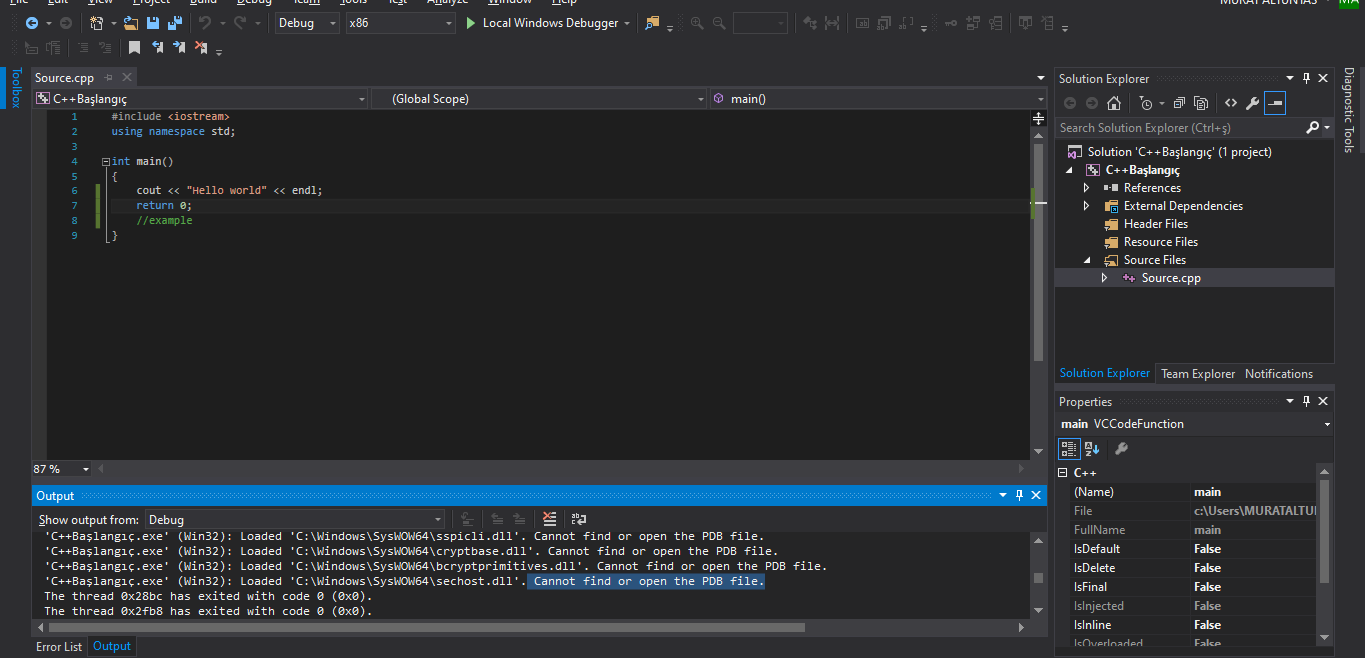
you can see int picture.
I try something but doesn't work.
1)I deleted my antivirus program.
2)Upgrade my windows and visual studio.
3)Try tools>options>debugging>symbols tick
but this doesn't work.
I need a help in a close time.
Note::I uploaded c++ new.I don't have a problem with programs like c# or c

Check if it works without debugging, using <Ctrl+F5>.
Use <F10> to debug it step-by-step.
Hi MuratAltuntas,
Please try to follow these steps to troubleshoot it:
Hope it could work for you.
Best Regards,
Dylan
If the answer is helpful, please click "Accept Answer" and upvote it.
Note: Please follow the steps in our **documentation to enable e-mail notifications if you want to receive the related email notification for this thread.**