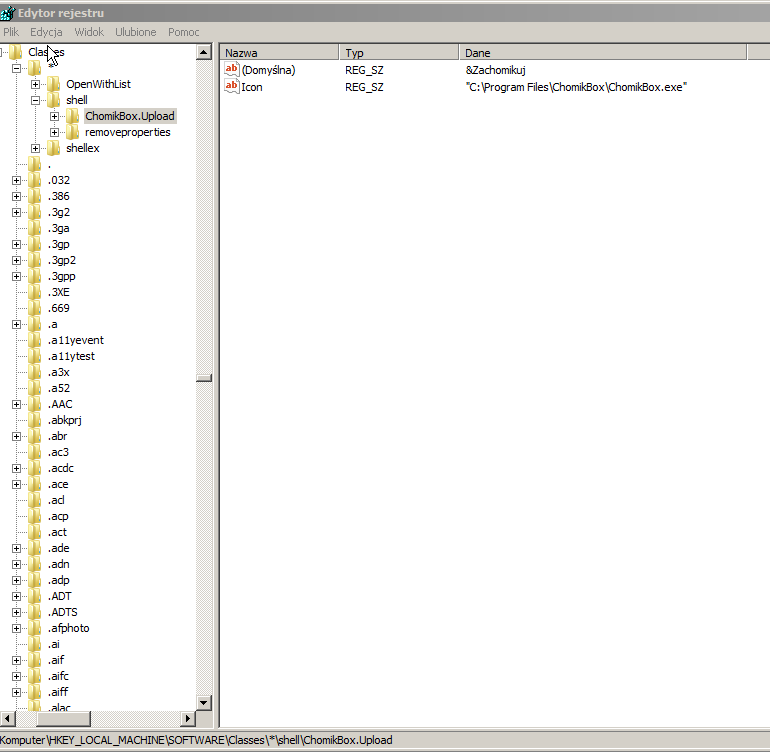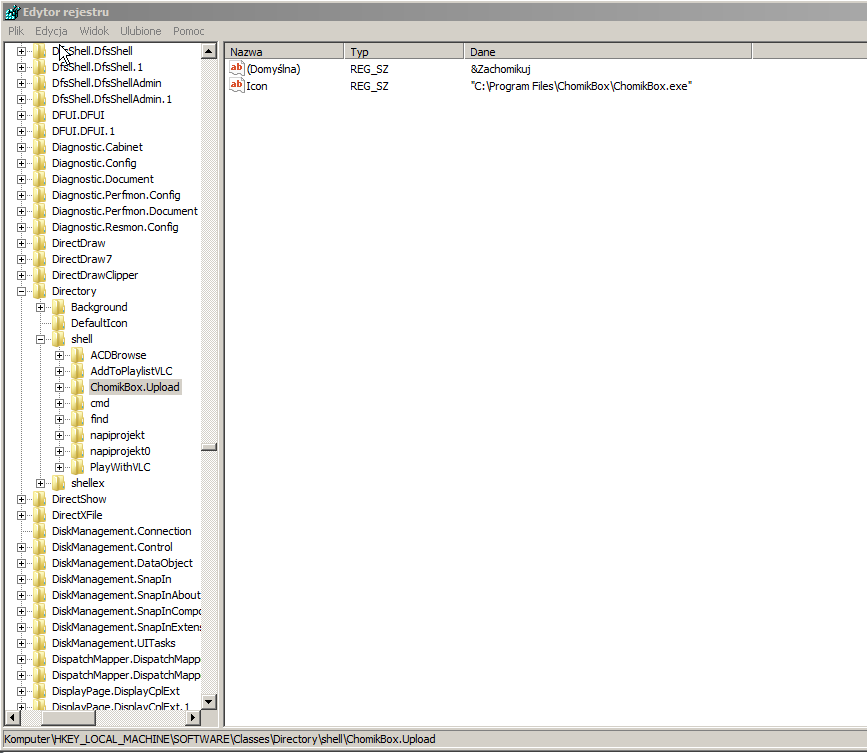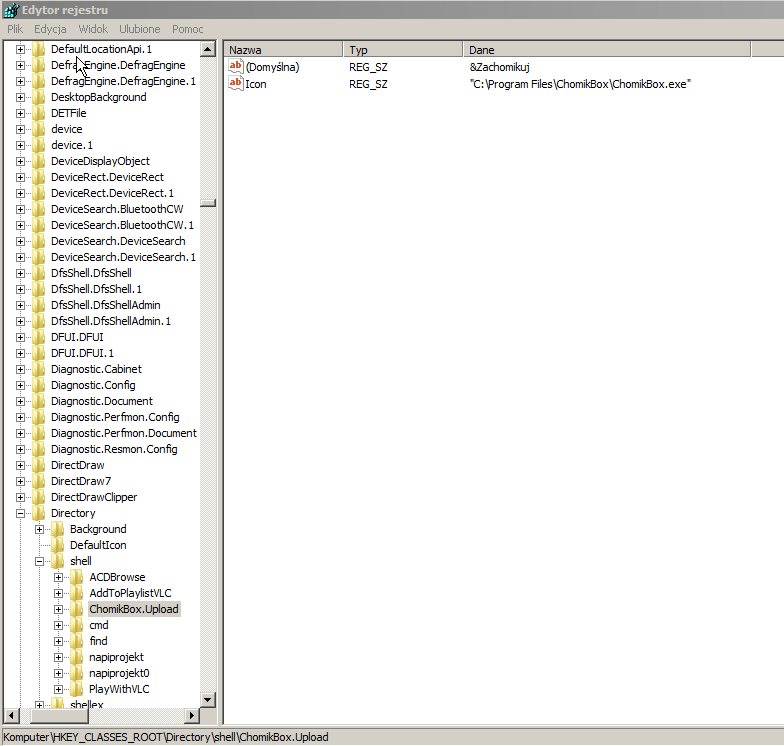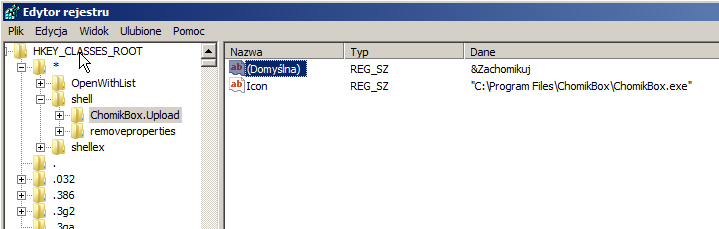Those are not Menu handlers, are just Shell verb.
To understand the difference, please, have a look at this document and all the referenced:
https://learn.microsoft.com/en-us/windows/win32/shell/launch
Autoruns show you the registered Context Menu Handler for an app and not the registered standard verb it supports, which is what yo are showing.
So, IMO Autoruns stand correct.
Thanks
-mario