@Niharika Koneru - Welcome to the Q&A platform.
For common troubleshooting scenarios regarding Azure App Service , please refer to : Troubleshoot ASP.NET Core on Azure App Service and IIS . In case your scenario doesn't fall into the categories listed in the document, please see if you can enable additional logging to further troubleshoot the issue. Follow through the below process to capture additional logging.
- Go to the SCM site -> https://yourapp.scm.azurewebsites.net or also can go via Azure Portal --> App Service Blade --> Advanced Tools
- Click on the Debug Console tab at the top of the page and choose CMD
- Navigate to site\wwwroot
- Here look for web.config file and click the pencil icon to edit it
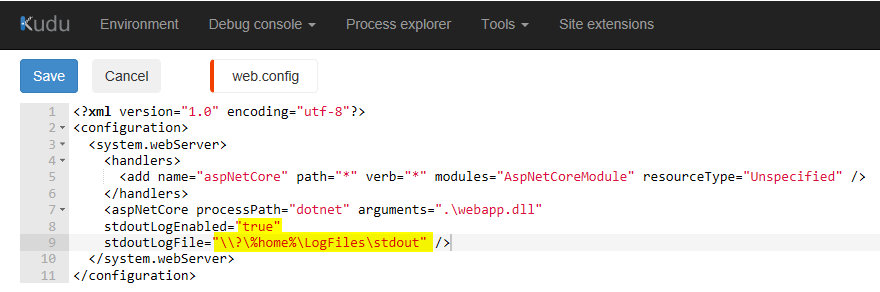
- Edit the web.config as shown below:
- Now browse the homepage of your site
- You should see the startup failure error message
- Now go back to the SCM site
- Navigate to d:\home\LogFiles
- You should see stdout_xxx_datetime.log as shown below:
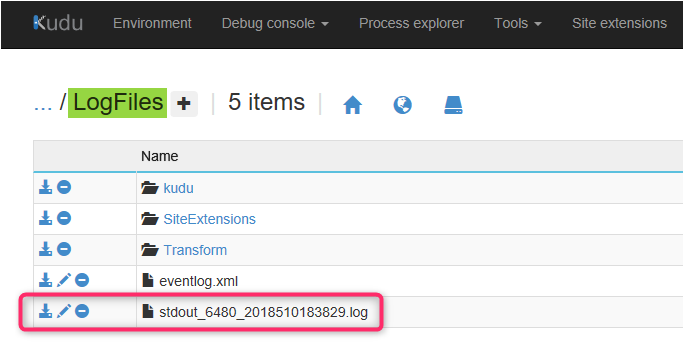
- Click the pencil icon to view it
- You should see the callstack and line# of the exception as shown below:

Hope this information helps, please let us know if you have any further queries.
Thank you cobethur for helping on this.
