Hello @Madhusoodhan Gopal
All Windows devices can be connected to MDM. You can connect to an MDM through the Settings app. To create a local account and connect the device:
- Launch the Settings app.
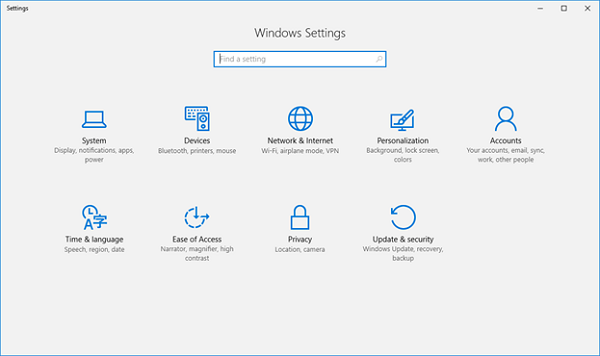
- Next, navigate to Accounts.
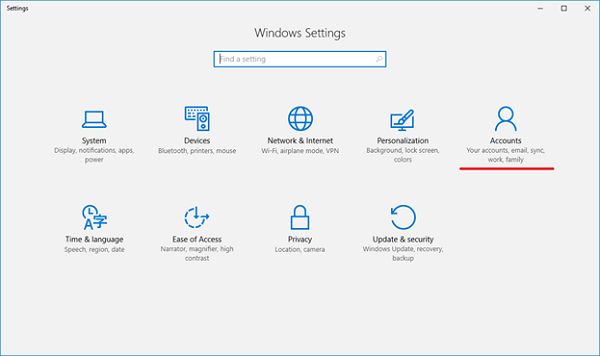
- Navigate to Access work or school.
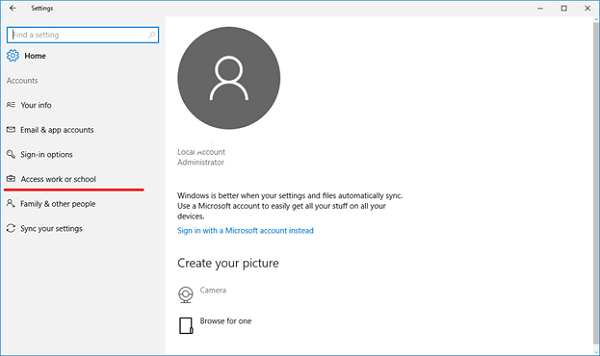
- Select the Enroll only in device management link.
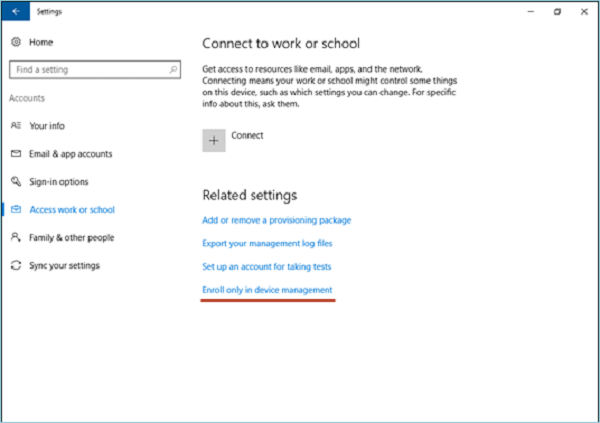
- Type in your work email address.
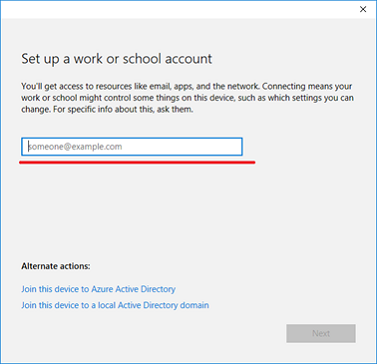
- If the device finds an endpoint that only supports on-premises authentication, this page changes and ask you for your password. If the device finds an MDM endpoint that supports federated authentication, you're presented with a new window that asks you for more authentication information. Based on IT policy, you may also be prompted to provide a second factor of authentication at this point. You can see the enrollment progress on screen.
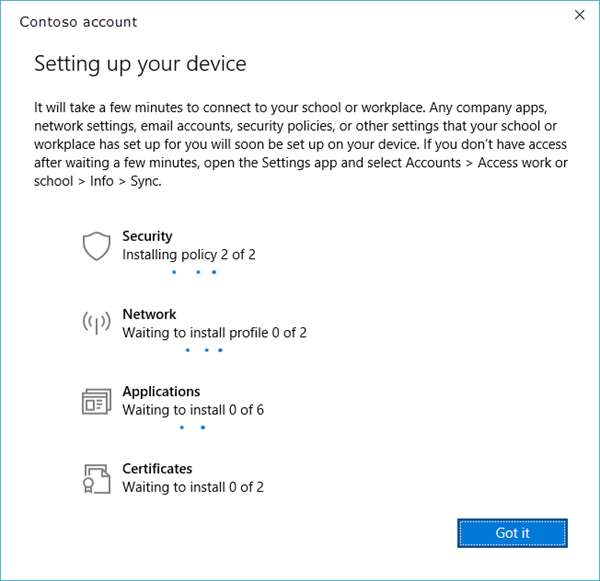 After you complete the flow, your device is connected to your organization's MDM.
After you complete the flow, your device is connected to your organization's MDM.
If this answers your query, do click Accept Answer and Up-Vote for the same. And, if you have any further query do let us know.

