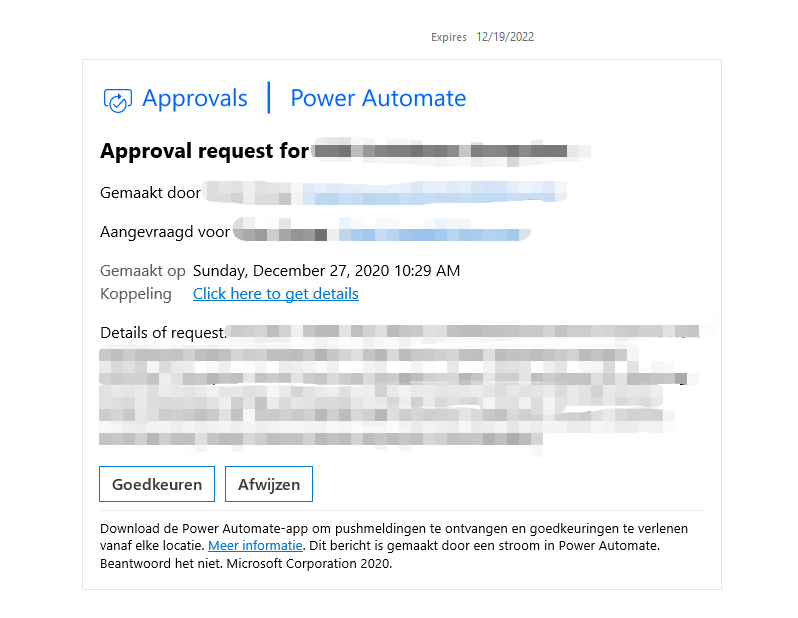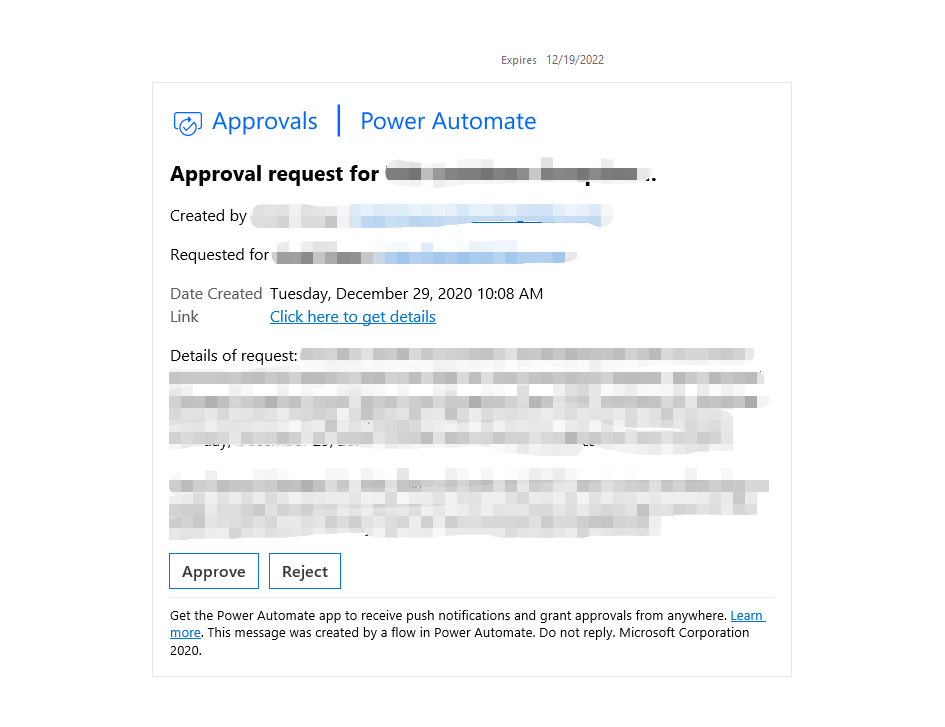Hi, @Evelyn Jiang ,
If you are receiving approvals in an unexpected language, the recipient should modify their language in the Power Automate portal.
To achieve this, click the gear icon in the top right of the Power Automate portal, click "View all Power Automate settings", and select your preferred language. These values are cached, so it may take as long as 24 hours for the new settings to be reflected, though it should generally be much quicker than this.
Reference: https://support.microsoft.com/en-us/help/4577600/power-automate-approvals-language-behavior
I made some tests, for now the language settings from the initiator of the flow does not make a difference on the approval request. Will update here if I get any new findings.
And as this forum focus on SharePoint, you can post a thread here, the experts on Power Automate will provide their help.
If an Answer is helpful, please click "Accept Answer" and upvote it.
Note: Please follow the steps in our documentation to enable e-mail notifications if you want to receive the related email notification for this thread.