Hello OBrien9703,
Thank you for posting in Q&A forum.
Here are the main points and some ways to work around the caching behavior:
Windows copies the file from your UNC location to a local cache (typically it may be in a system‐protected area). Once this local copy is in place, Windows won’t re-read the file from the UNC location even if its contents change (file name or folder name is the same). Because of this, even though your script successfully overwrites the file on the server, clients continue to use the cached image.
Please consider one of the following approaches:
1.Change the File Name (and Policy Setting) with Each Update
If you update the image file with a new name each week, you force Windows to download the fresh image. In this case you’d need to update the GPO setting so that the policy points to the new file name.
2.Clear the Local Cache
Alternatively, you might script the removal of the locally cached version (or the folder containing the lock screen images in the UNC path) on each client machine at the scheduled time. With the cache cleared, the next time the policy is applied, Windows should fetch the image from the UNC path.
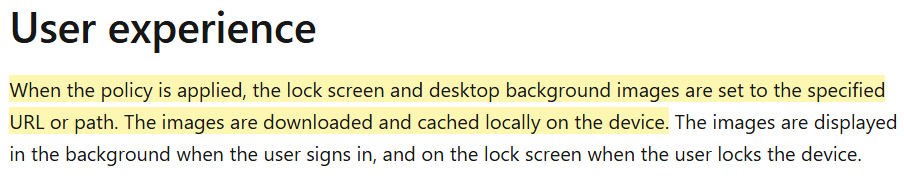
Configure the desktop and lock screen backgrounds
https://learn.microsoft.com/en-us/windows/configuration/background/?tabs=gpo&pivots=windows-11
3.Force a GPO Refresh
Running “gpupdate /force” or having clients log off or restart might trigger a check for the image. However, based on behavior observed in many environments, even a GPO refresh will not override the local caching if the file name is identical.
Nonetheless, if you clear the local cache as mentioned above along with the refresh, this can help ensure the new image is fetched.
I hope the information above is helpful.
If you have any questions or concerns, please feel free to let us know.
Best Regards,
Daisy Zhou
============================================
If the Answer is helpful, please click "Accept Answer" and upvote it.

