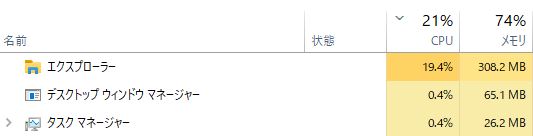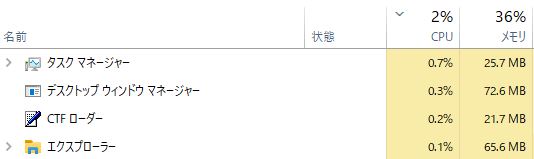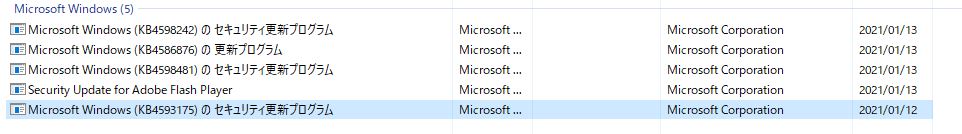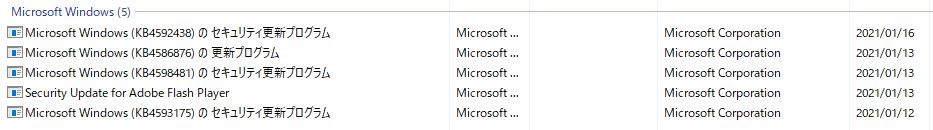Just t be sure the problem comes from the update, uninstall the latest update and see if it happens again...
With Process explorer or procmon you can be lucky and find the cause pointing to the process and examine the stacks of the thread in use, but tipically only Microsoft should be able to solve this..
SO, uninstall the update and confirm the problem is no longer there.
Reinstall the update and if the problem repro again, report it to Microsoft..
HTH
-mario