Is this the latest 1.11.1 version? Please see if suggestions given in below helps:
Windows: v1.11.1 can't be launched saying .NET 4.6.2 isn't installed
Also, this forum is not suitable for this question, please raise it on Azure storage forum.
This browser is no longer supported.
Upgrade to Microsoft Edge to take advantage of the latest features, security updates, and technical support.
I've had Azure Storage Explorer installed. According to the below page "For all versions of Windows, Storage Explorer requires .NET Framework 4.6.2 or later."
https://learn.microsoft.com/en-us/azure/vs-azure-tools-storage-manage-with-storage-explorer?tabs=windows#prerequisites
I have .net framework 4.7.1. However when I try to run the Storage Explorer it spawns multiple error messages telling me that 4.7.2 is required. In fact the only way I can stop the messages appearing is to restart the pc
There doesn’t seem to be any option to configure the app to use a different .net version so looks like the only option is to install 4.7.2. However this is a pain as I need to get IT dept. to install for me
Can I ask Microsoft
1 – Correct the online prerequisite information
2 – Get the app to handle this kind of issue tidily without me having to restart the pc
Cheers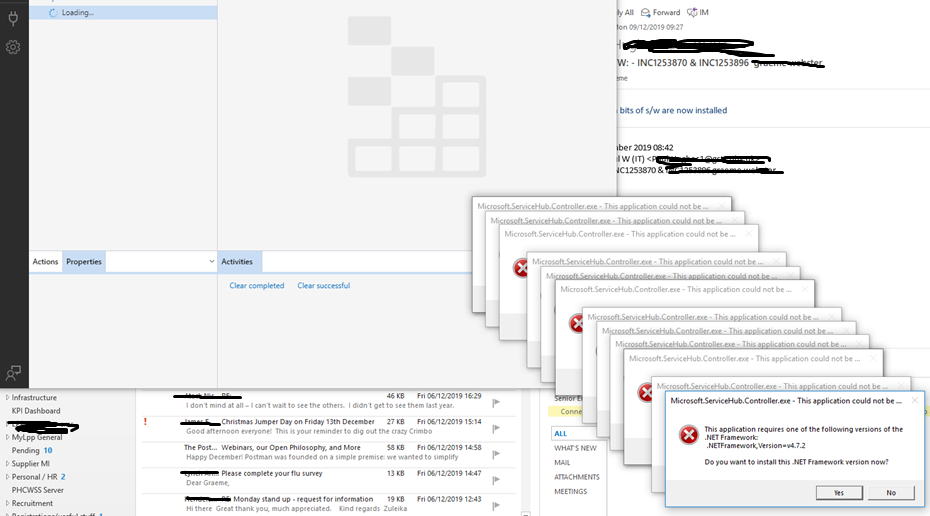

Is this the latest 1.11.1 version? Please see if suggestions given in below helps:
Windows: v1.11.1 can't be launched saying .NET 4.6.2 isn't installed
Also, this forum is not suitable for this question, please raise it on Azure storage forum.
can you get me on the net