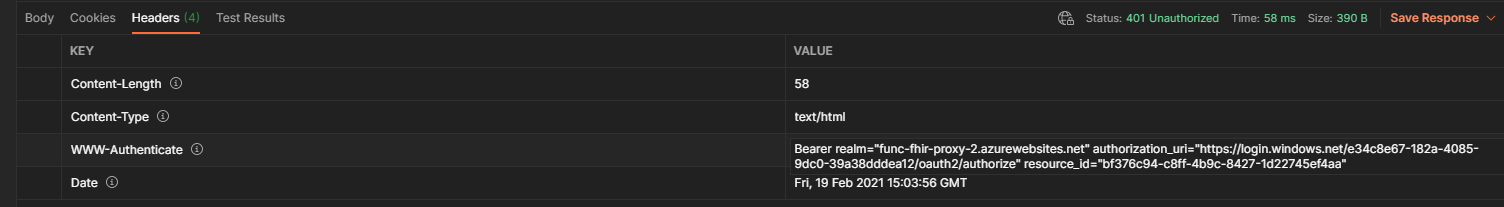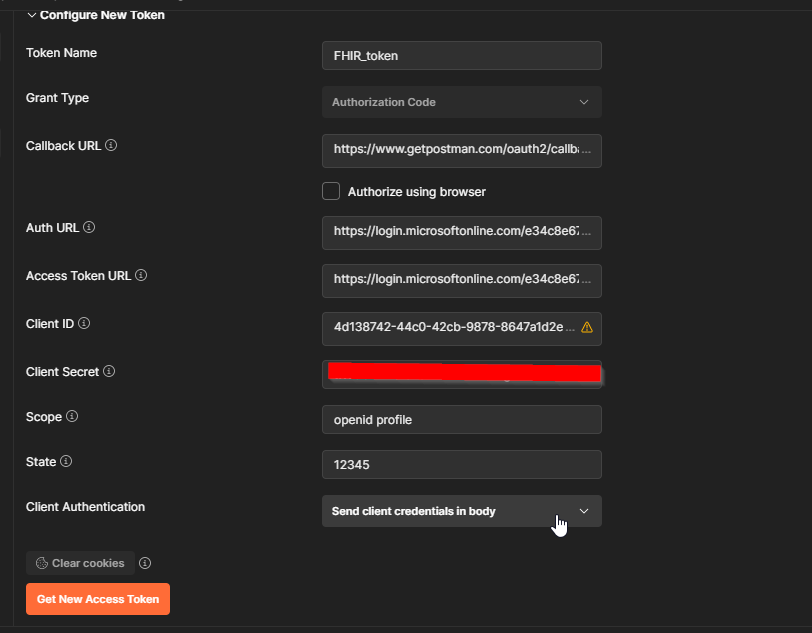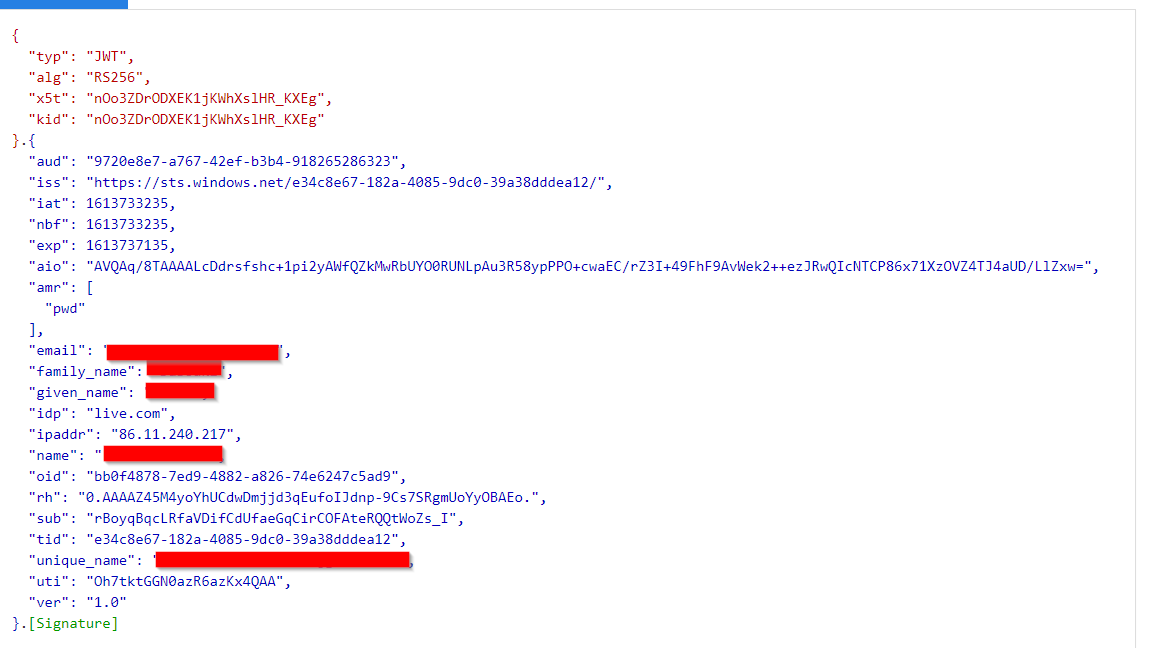Hi @LooFunk , welcome to Microsoft QnA forum.
I was referring to the article you mentioned and below are the steps I followed and I was able to successfully access the FHIR server.
- Created the Azure API for FHIR (Link)
- Registered a service client application in Azure Active Directory (Link)
- Added roles through Access Control for FHIR Server (FHIR Data reader Role) to my user.
- Obtained the Access Token (Link)
- Able to access the below URL through postman get:
https://xxxxxxxxx.azurehealthcareapis.com/Patient/
Edit:
Adding screenshot for more clarity:
API Permission, please see if you have added both the permissions as mentioned in below screenshot:
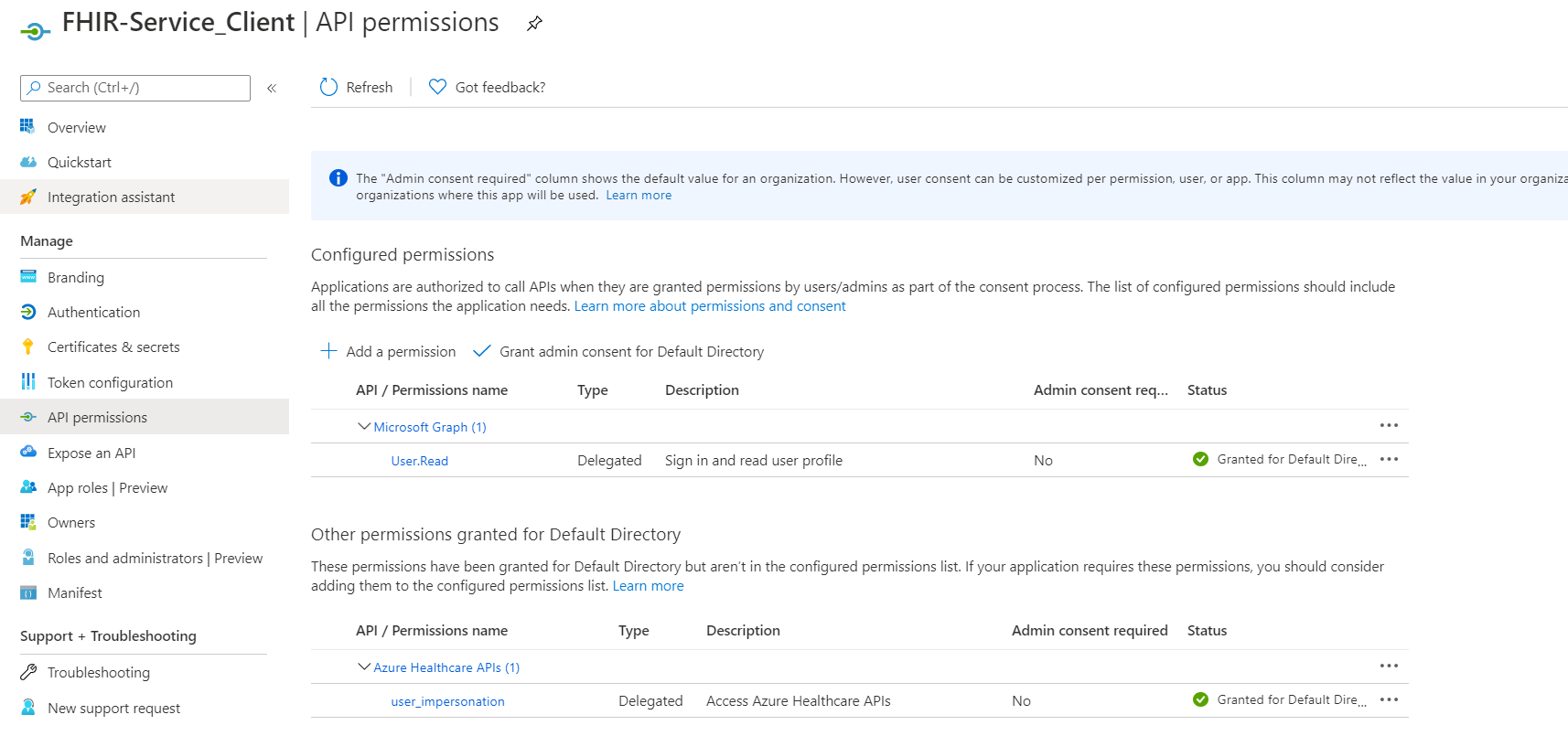
Access Control - Role Assignment. For reading the data, we can just add the 'FHIR Data Reader Role'
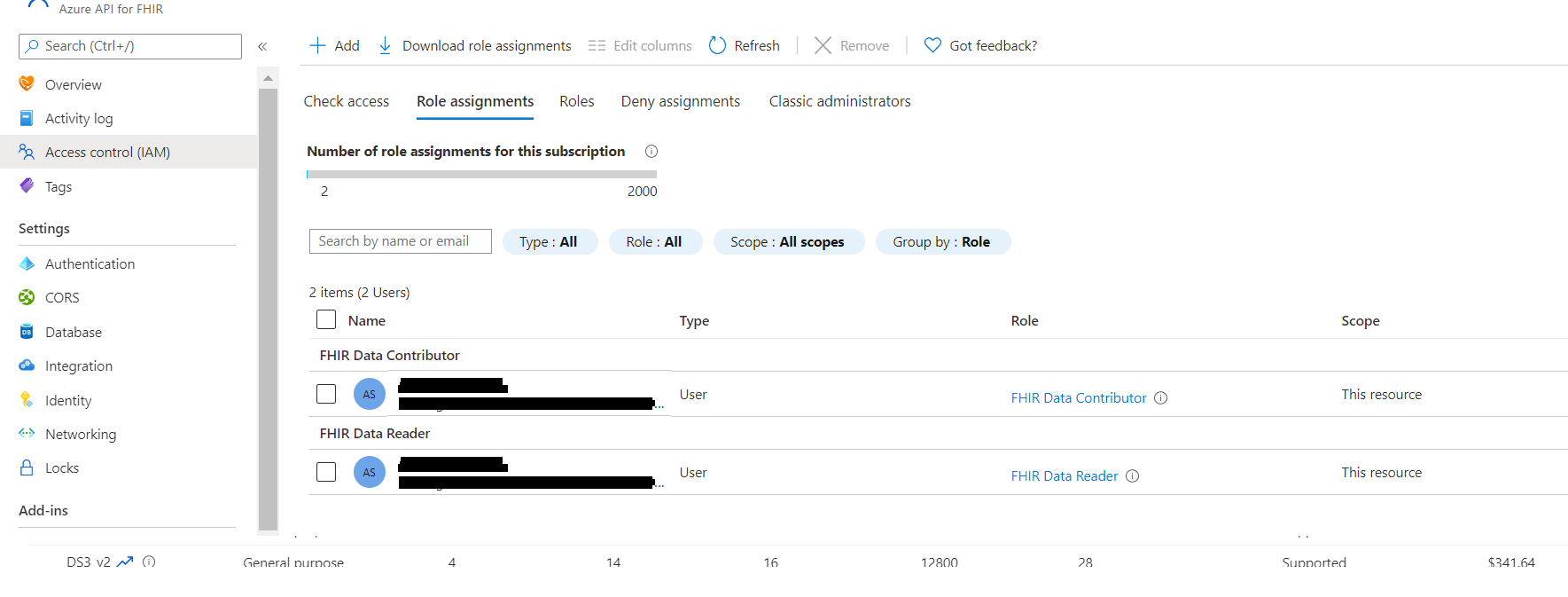
Because comment is exceeding 1000 characters limit, I am writing it in answer section.
Could you please let me know if you followed the same steps or other steps and we can discuss more?