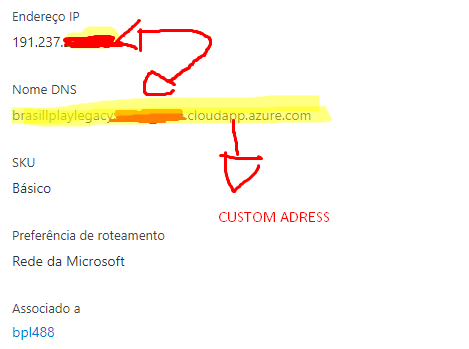
How to redirect a IP to a DNS name
How to redirect a public ip to a dns name?
i'm hosting a public game server but the players need to conect via public ip.
i'm trying to put a dns to resolve this ip.
example:
a player need to conect to server, that player needs to type the entire public ipv4 and click in conect like: 192.168.1.0
i want to redirect that ip to a dns in azure like: play.legacyservers.com
3 answers
Sort by: Most helpful
-
-
 SUNOJ KUMAR YELURU 14,466 Reputation points MVP
SUNOJ KUMAR YELURU 14,466 Reputation points MVP2021-02-27T04:59:53.923+00:00 Hi @Micael Felix
Check on the below url it may help on your issue.
Tutorial: Map an existing custom DNS name to Custom domain name
Changing your DNS settings to point to a different IP addressIf the Answer is helpful, please click
Accept Answerand up-vote, this can be beneficial to other community members. -
 GitaraniSharma-MSFT 49,581 Reputation points Microsoft Employee
GitaraniSharma-MSFT 49,581 Reputation points Microsoft Employee2021-03-03T17:29:08.14+00:00 Hello @Micael Felix ,
Azure-created DNS suffix cannot be modified.
Please refer : https://learn.microsoft.com/en-us/azure/virtual-network/virtual-networks-name-resolution-for-vms-and-role-instances#azure-provided-name-resolutionIf you want to add your own custom domain for an Azure service, you could add a CNAME type DNS record like play.legacyservers.com CNAME azureservice.northeurope.cloudapp.azure.com or A type record like play.legacyservers.com A your Azure public IP address in your DNS domain provider.
You also could select to host your domain in Azure DNS, then you can manage your DNS records on Azure portal. In order to use Azure DNS for your custom domain, you must first delegate your domain to Azure DNS. Once your domain is delegated to your Azure DNS zone, you are able to configure the DNS records needed.
Delegate a domain to Azure DNS : https://learn.microsoft.com/en-us/azure/dns/dns-delegate-domain-azure-dns
Use Azure DNS to provide custom domain settings for an Azure service : https://learn.microsoft.com/en-us/azure/dns/dns-custom-domainKindly let us know if the above helps or you need further assistance on this issue.
----------------------------------------------------------------------------------------------------------------
Please "Accept the answer" if the information helped you. This will help us and others in the community as well.