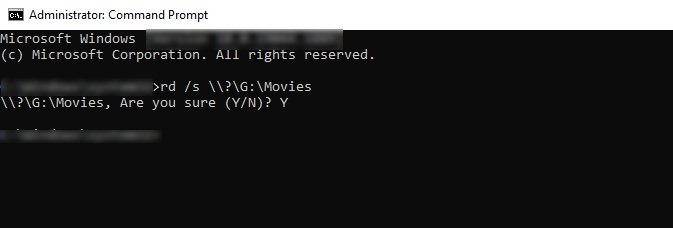- Search for Command Prompt in the windows search bar
- Run it as an administrator
- Paste the following command in the command prompt
rd /s \\?\"C:\bad\folder\path" - Replace
"C:\bad\folder\path"with the folder or file's path.
A file in a folder was acting like this, so I did this, deleting the entire folder. I copied other files before though.