
Hi anonymous userNadler-5350,
Select the Slide and go to Animations- Animation Pane- you can find a Animation called: Layout: Body and right click it- select View Layout- Remove all Animations from Animation Pane- Close Master View:
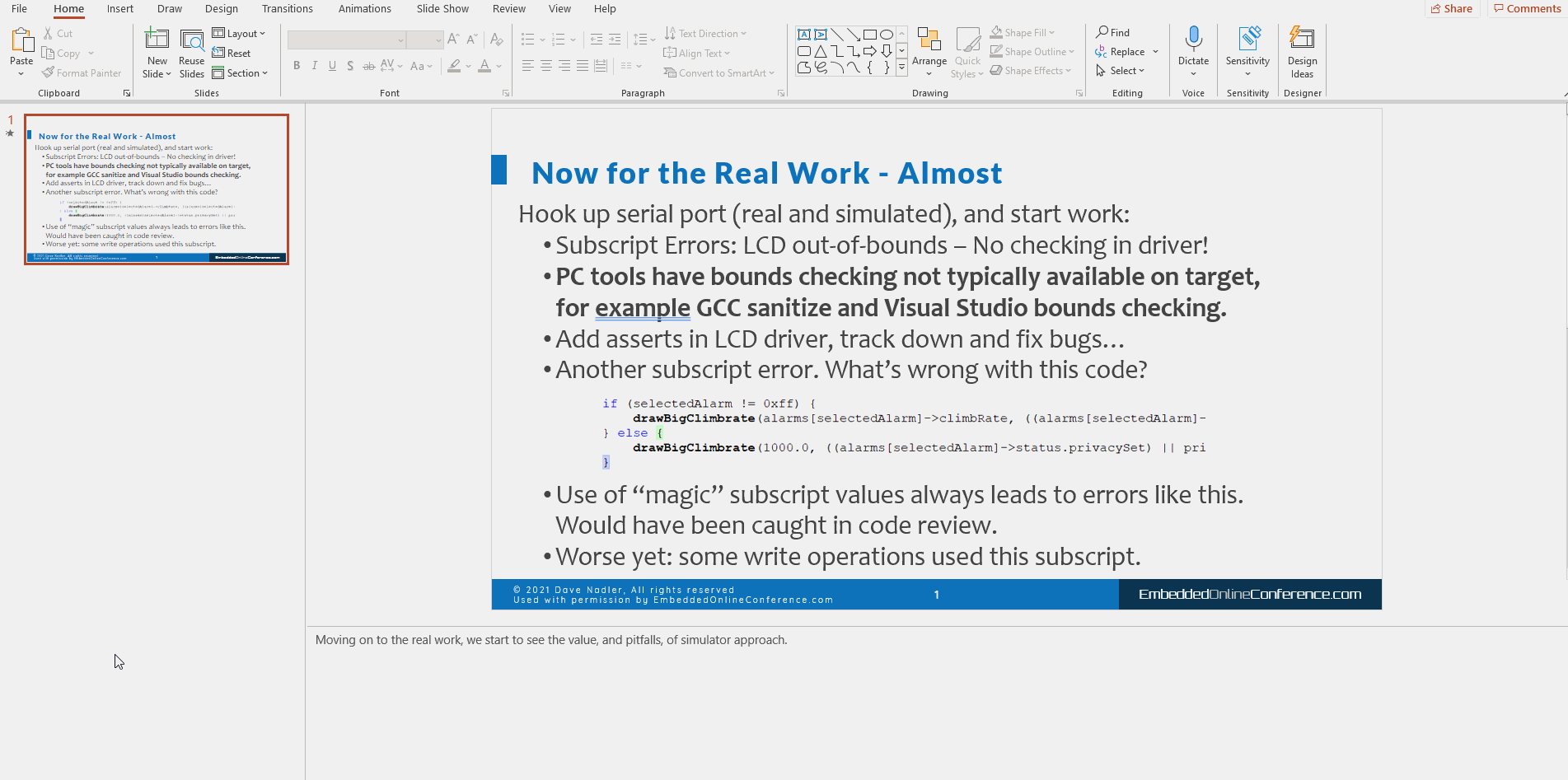
Hope it's helpful.
If the response is helpful, please click "Accept Answer" and upvote it.
Note: Please follow the steps in our documentation to enable e-mail notifications if you want to receive the related email notification for this thread.
