Hi @salilsingh-9961 , thanks for replying back.
I was trying to repro the issue and was able to observe the similar behavior with Adventureworks2012.bak.
I noticed that the table columns which were giving the unsupported error were all user defined data types column which are not supported in Azure Data Sync. Please refer to below screenshot for the same.
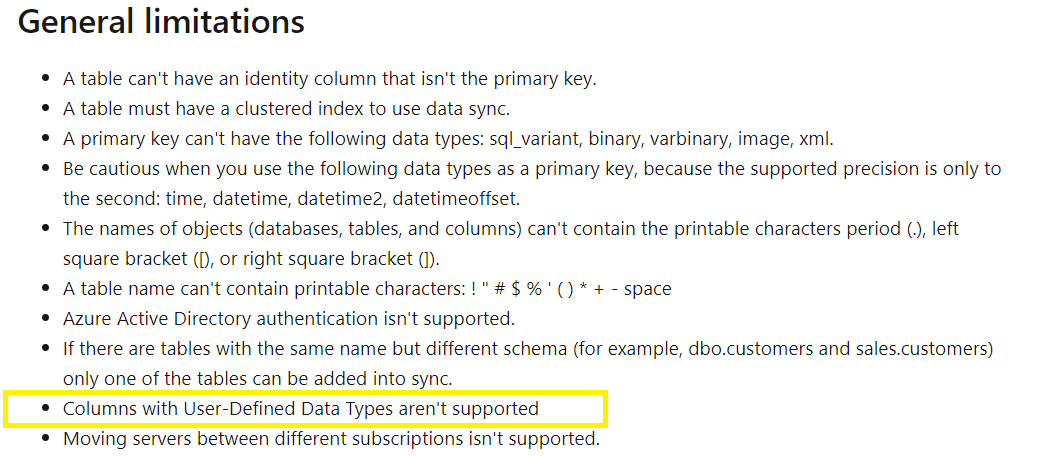
Workaround to achieve the same would be to use .bacpac file for importing the data.
Please let me know if this helps or we can discuss further.
----------
if answer helps, please mark it 'Accept Answer'
