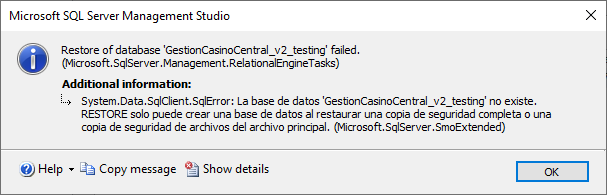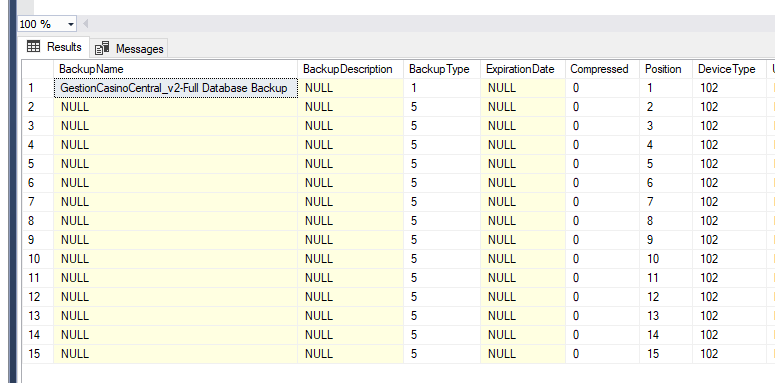Hello,
I have a SQL Server 2017 server where I run this script to automatically back a database up:
sqlcmd -S SERVERVM -E -Q "BACKUP DATABASE MyDB TO MyDB WITH DIFFERENTIAL" -o MyDB.log
I started it with a full backup first.
Well... I have monitored how the DB backup was incremented in file size after some days of backups. It currently has 80 MB.
Only for testing purposes, I have downloaded the backup to my PC, where I have also SQL Server 2017. Then I chose "Restore Database" option in Management Studio. Finally, I selected the Device source option and select the backup file.
In backup sets to restore listbox, only the last differential backup was shown. If I click on Timeline, I can see all differential backups and at the beginning, I can see the full backup.
When I click OK in that dialog, the following error is shown:
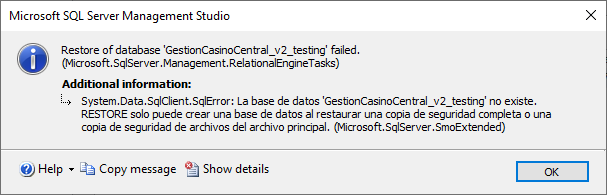
(That means the target database does not exist)
The timeline dialog does allow me to choose which backup to restore. Should I select the full back and nothing else? I have done it, and in that case, the backup sets listbox lists two entries: the full backup and the first differential backup.
That way database could be restored, however, I am not sure if it was restored completely. I think it wasn't.
Is Ok what I did?
Thanks
Jaime