Only the latest version is available as a public download.
https://www.microsoft.com/en-us/software-download/windows10
but if you happen to have a VS subscription then older versions are available.
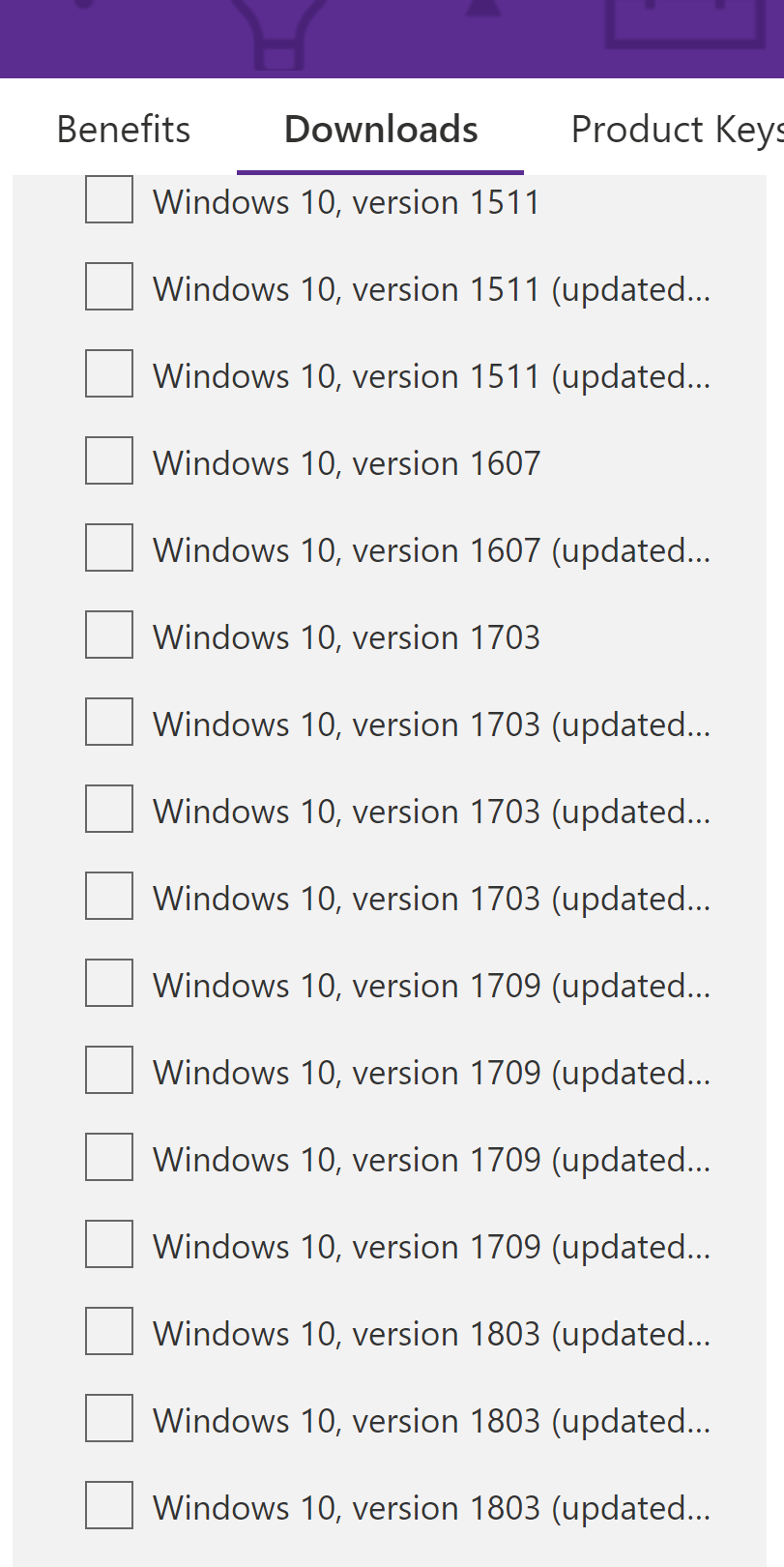
--please don't forget to Accept as answer if the reply is helpful--
