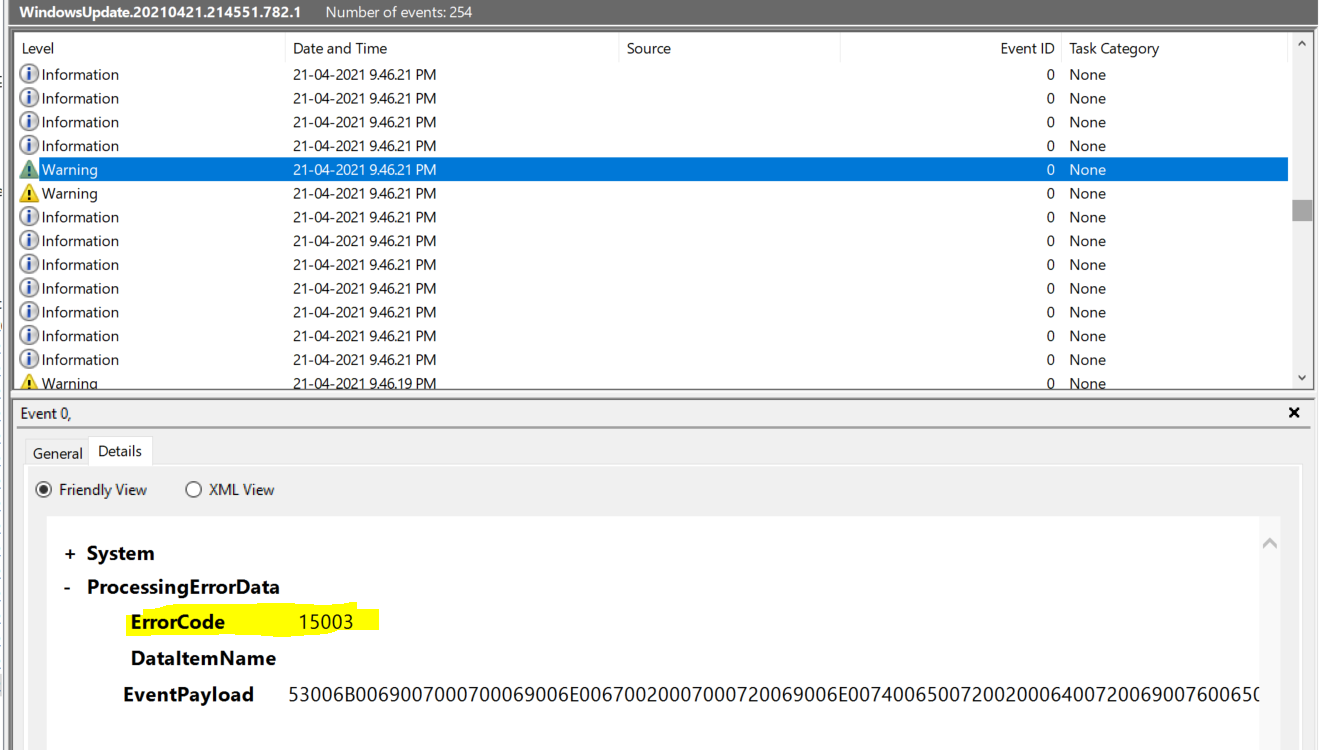Run Windows update troubleshooter, this tool will diagnose issue then try to repair automatically.
For Windows update troubleshooting, we don’t use event log for analysis, and error code 15003 doesn’t provide useful information for us. You could check windowsupdate.log and CBS.log for update failure detail.
Windows Update log files - Windows Deployment | Microsoft Learn
https://learn.microsoft.com/en-us/windows/deployment/update/windows-update-logs
-------------------------------------------------------------------------------------
If the Answer is helpful, please click "Accept Answer" and upvote it.
Information posted in the given link is hosted by a third party. Microsoft does not guarantee the accuracy and effectiveness of information.
Note: Please follow the steps in our documentation to enable e-mail notifications if you want to receive the related email notification for this thread.