Hi @Rahini Radha (AP) ,
Per my test, we can copy and paste images from internet(not local folder) to Multiple line enhanced rich text field:
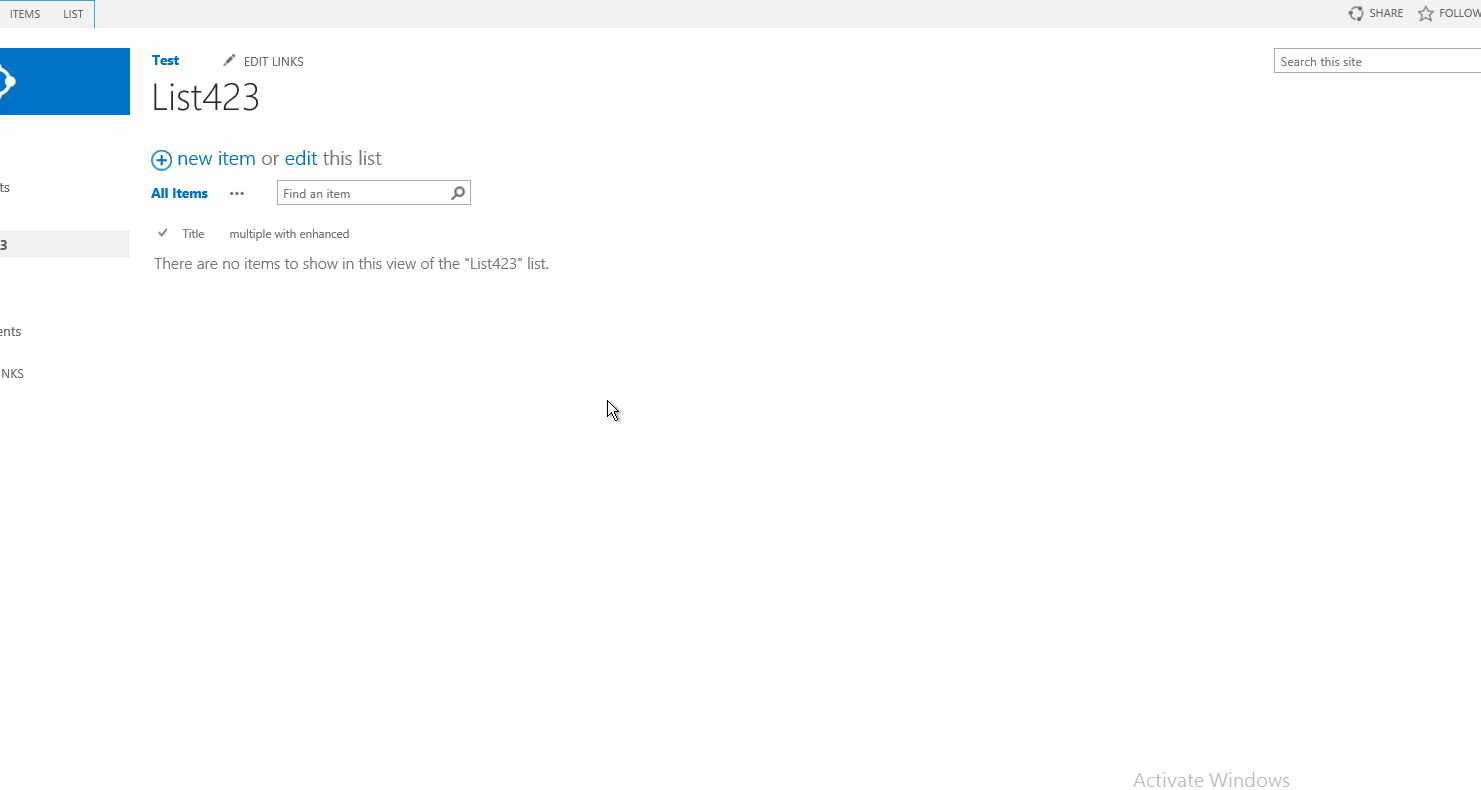
We can also copy and paste the picture that has stored in the SharePoint asserts library, however we cannot copy images from local directly to enhanced rich text field.
Where and how did you copy and paste images? if possible, please provide more details.
If an Answer is helpful, please click "Accept Answer" and upvote it.
Note: Please follow the steps in our documentation to enable e-mail notifications if you want to receive the related email notification for this thread.
