
We have raised a bug for this issue and concerned team is working on it.
This browser is no longer supported.
Upgrade to Microsoft Edge to take advantage of the latest features, security updates, and technical support.
In following scenario we are receiving EditedDateTime value even though message has not been edited.
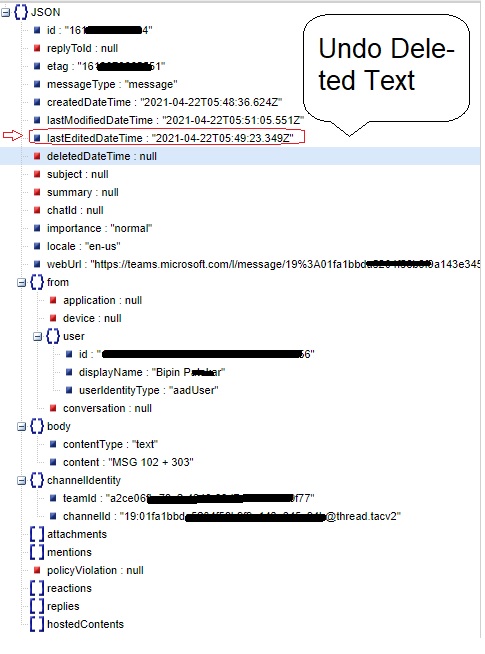
When I called a https://graph.microsoft.com/beta/teams/<TeamID>/channels/<ChannelId>/messages?$top=1 from Postman
I got the correct details. Receive the data createdDateTime with value but lastEditedDateTime and deletedDateTime are null respectively.
In real-time notification, we are getting incorrect data. I have attached snapshot for more information.
The cause is we are not able to understand whether the message was actually edited or undo deleted.

We have raised a bug for this issue and concerned team is working on it.