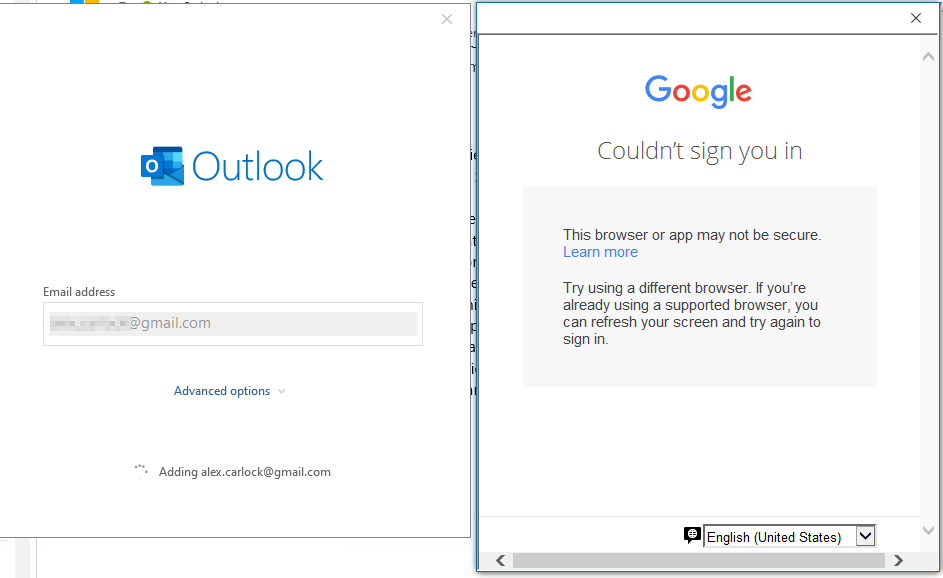Hi @Alex Carlock I Have Finally Solved This issue "Couldn't sign you in This browser or app may not be secure. Learn moreTry using a different browser. If you’re already using a supported browser, you can refresh your screen and try again to sign in."
Actually its an issue inside microsoft edge not in your outlook... First you need to go to your computer Settings > Default Apps > Default Browser and then select Microsoft Edge as your default browser,
if you already have Microsoft Edge as your default browser then you can skip this step... After doing this, now go to Microsoft Edge and Type this text below in the address bar....
edge://settings/defaultbrowser
Like in the screenshot below i have attached... ******Now see the option "Allow Sites to be reloaded in Internet Explorer Mode (IE MODE)" Select Don't Allow and now Go to Outlook and Add Your Gmail Account, Now it should not give any problem. I Hope this will be helpful