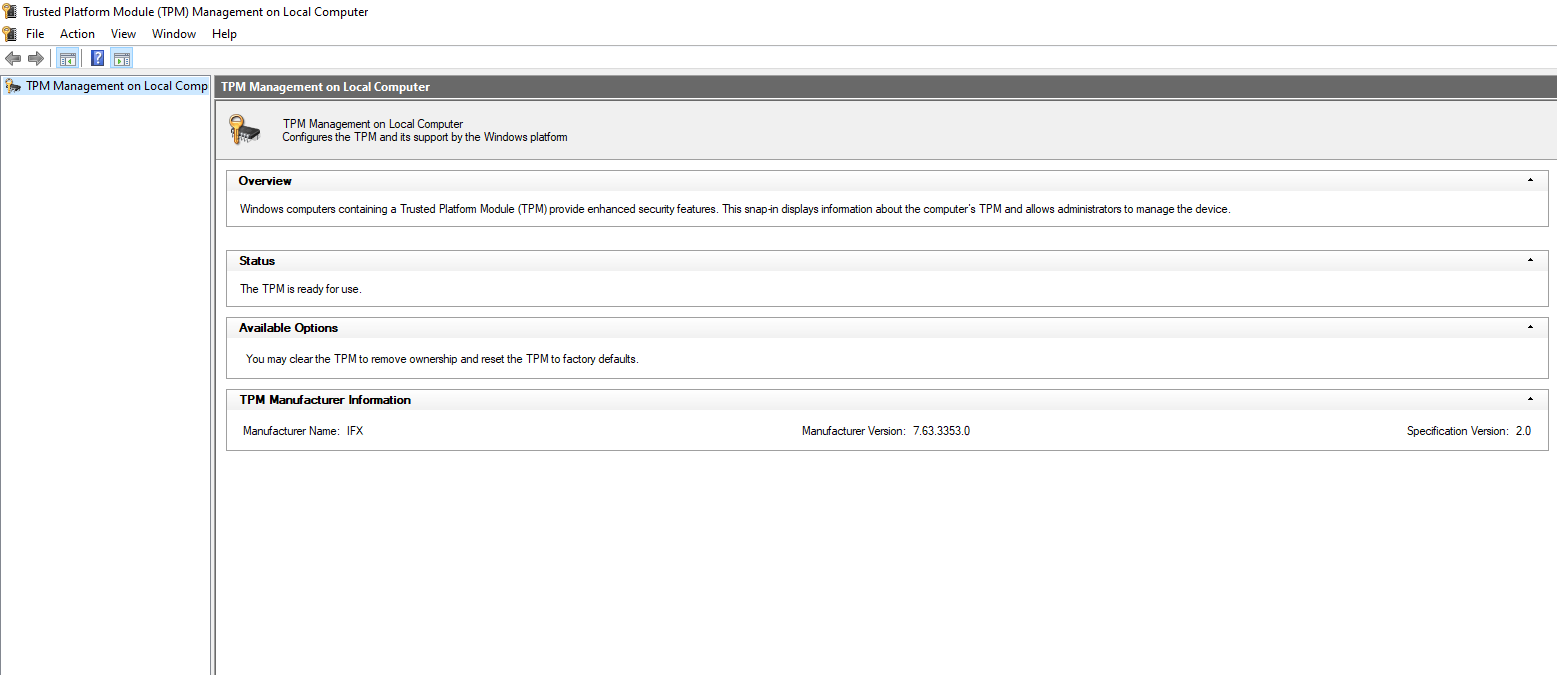@KeithChalmers-3234 Everything looks good in the information that you have shared and there is no known issue with these versions of Windows and TPM. I would suggest you to capture below logs and open a support ticket as this would require deeper level of debugging.
- Download the ngc_tracing_Public.zip diagnostics script files.
- Extract the two .cmd files.
- Open an admin command prompt, change directory to the path where files were extracted and run:
start_ngc_tracing_public.cmd - Sign-in with an Azure AD Account.
- Run
stop_ngc_tracing_public.cmdto stop logging. - Run dsregcmd /status as administrator and save the output to dsregcmdoutput.txt file.
Zip the logs collected in %systemdrive%\TraceDJPP along with dsregcmdoutput.txt file and attach with the support ticket.