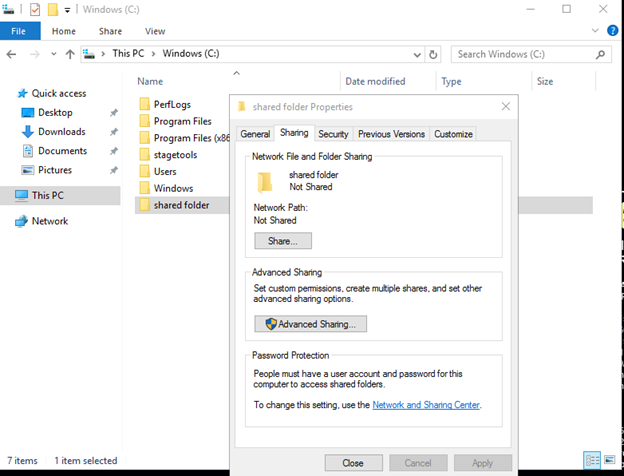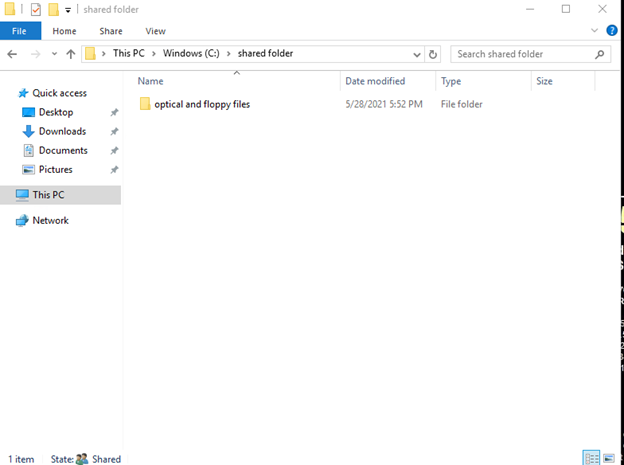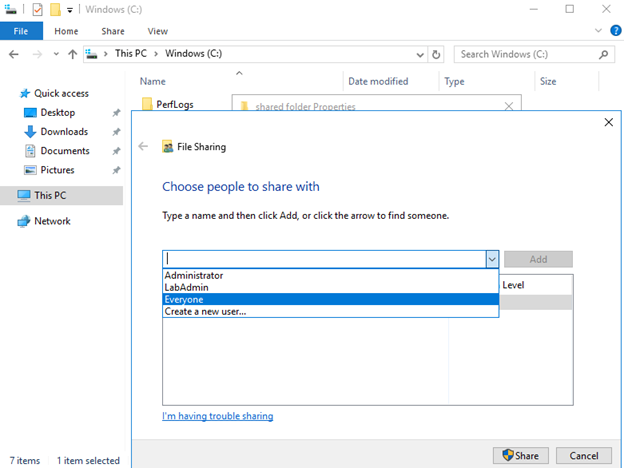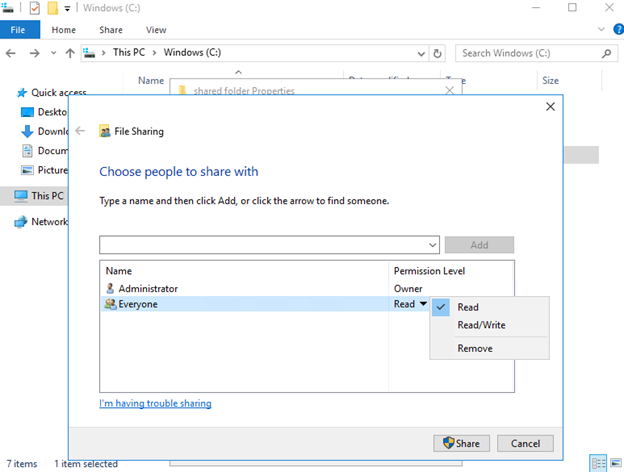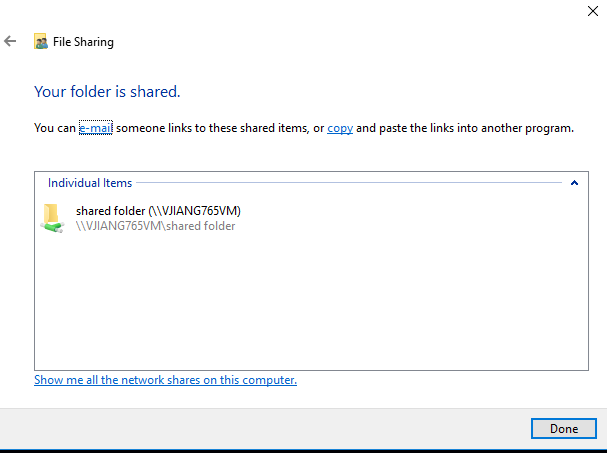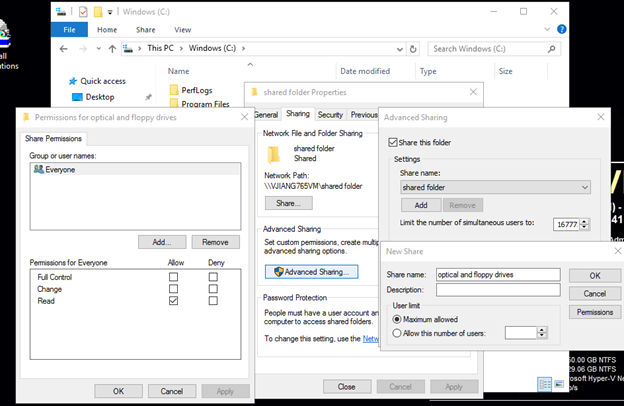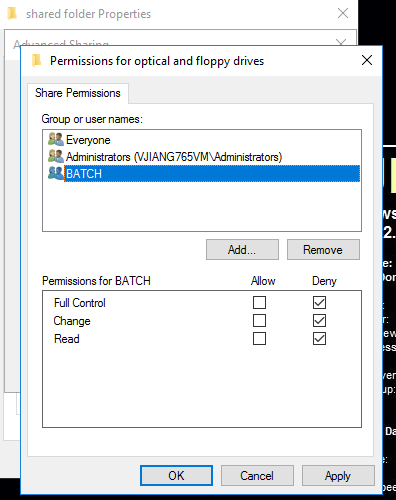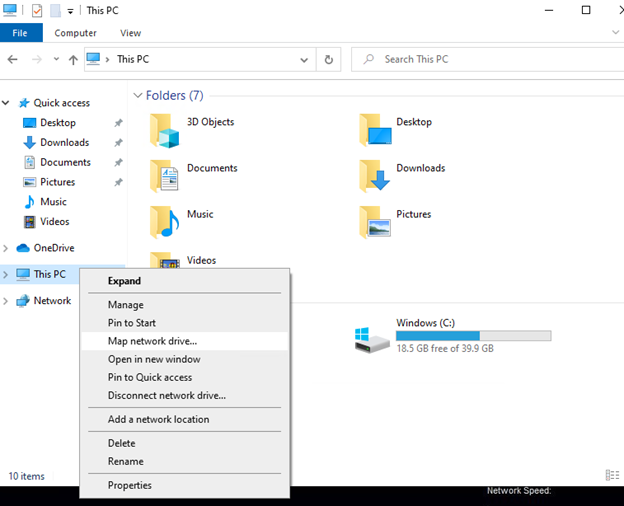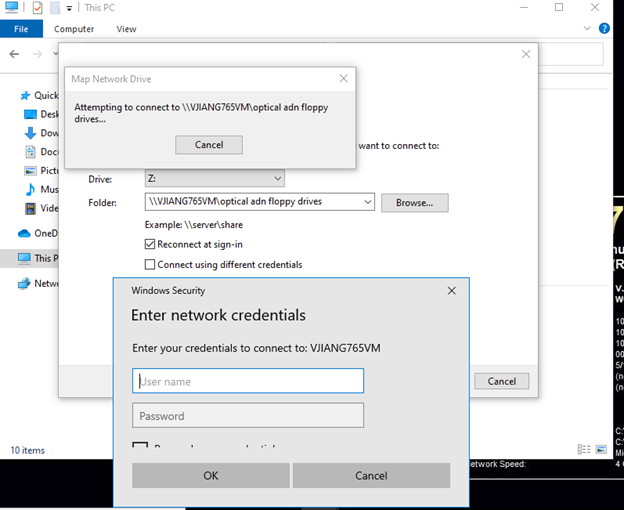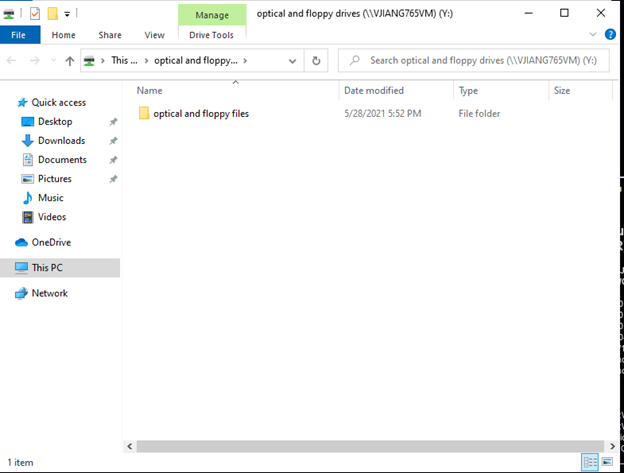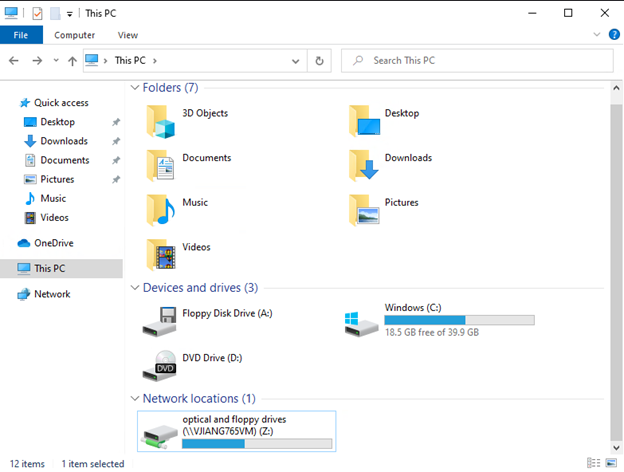Hi, I am trying to set up a functionality on a small server PC in which users connected to the network can utilize the optical drives, and floppy drives of the Networked server PC for burning, reading, cloning, writing and basically all other functionality of a local drive, but on a server PC's drives.
I have already been able to successfully set up the following:
-Basic reading and writing of networked floppy disks from all PCs on the network.
-Basic reading of already burned optical disks as well as basic reading and writing to optical disk that have been preconfigured to act like a flash drive.
I am now having issues trying to set up other functionalities these being:
-initialization of blank optical disks (the "do you want to use this disk with a cd drive or like a usb flash drive?" prompt"
-writing various image files to optical disks and floppies
-cloning disks (both between 2 optical drives on the server pc as well as between a server optical disk and a disk on another networked PC)
-extracting the contents of disks to an image file
I would like all the above mentioned functionality to be available to users on the network (optimally with easily changeable permissions). I have been thinking that the easiest way to do something like this would be to somehow have the disks be able to show up as actual hardware on the networked PCs, however I am not sure how to do this, as well as how easy it would be to change the permissions of individual users as well as disconnecting users from the drives entirely on demand.
Currently I am trying to employ a solution that involves running a batch script on a users local PC in which they configure how they want the ISO to be created. Then this script creates a batch file that gets saved to a shared folder on the server PC. (the created batch file contains a single oscdimg command) However I have not found a way to autorun the created batch file upon arrival to the server PC without it requiring some service like psexec, which would give the remote user too much control of the server pc for my liking. (not to mention, in the current state, it requires a bit of effort from the end user to do things like writing images to the disk)
Anyway, what I am looking for is the best solution for sharing of optical and floppy drives* in a way that all users on the network can utilize them with the same level of functionality as though they were physically connected to the user's PC. I would be open to any form of solution provided it would give the functionality I need.\
if anybody can help that would be great:)
*mainly 3.5, however having one 5.25 would be nice for being able to support really old stuff. (8 inch would be nice as well, but the chances of that seem low)