Hi,
Please check the event log to see if any error message is recorded when the machine shutdown and restart.
If it takes long time to shutdown the machine,please check task manager when shuting down to see if any process is preventing the machine to shutdown. You can also run the command shutdown -s -t 0 to see if the machine will shutdown immediately and shutdown in a short time.
Please take the following steps to check if it helps:
- Open Settings and browse to System > Power & sleep. On the right side of this screen, click Additional power settings to open the Power Options menu on the Control Panel.
Click Choose what the power buttons do on the left sidebar. You’ll need to provide administrator permission to change the settings on this page, so click the text at the top of the screen that reads Change settings that are currently unavailable. untick Turn on fast startup (recommended) and Save Changes to disable this setting.
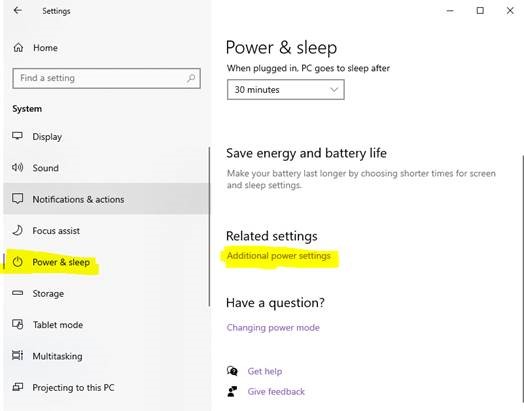
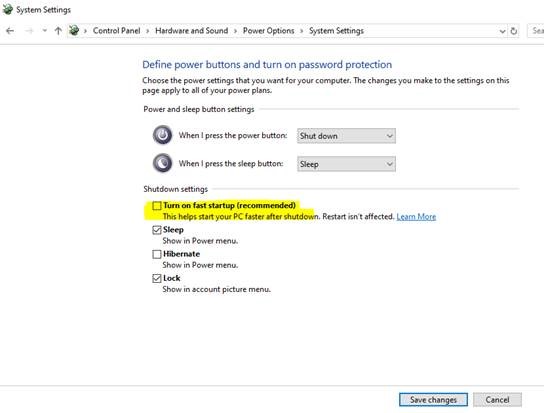
- Open Task Manager from the start menu, choose the Startup. Right click on the program you want to stop loading at startup and choose disable.
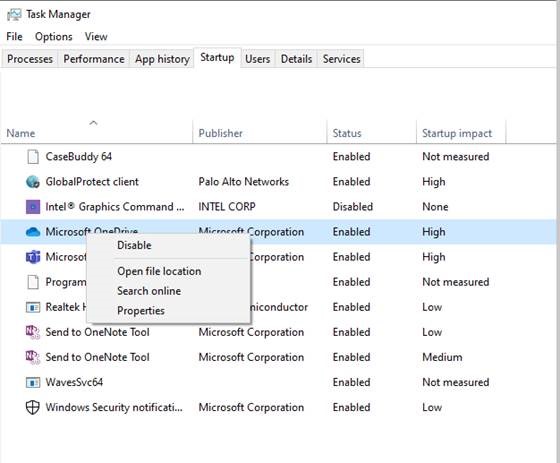
- Please Run command sfc /scannow on the machine.
Dism /Online /Cleanup-Image /startComponentCleanup
Dism /Online /Cleanup-Image /restoreHealth* Reboot the server to make the above steps taking effect.

