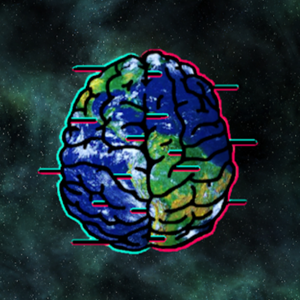Hi,
Thanks for your reply!
If you have MP4 version at present and have to use some third-party tools (after my research, Microsoft has officially reclaimed that they do not support flash, so I think you can only use some file converters to try to create your customized screensaver.), why don't you just apply some third-party tools to convert MP4 directly to scr.? After my research, you can use iScreensaver to transform your file versions, as I know, they offer a version that can be downloaded for Windows 10 users. You can just take a glance and have a try:
https://iscreensaver.com/
Please note: Information posted in the given link is hosted by a third party. Microsoft does not guarantee the accuracy and effectiveness of information.
Thanks for your support! I hope to hear your good news soon. And If you can solve your issue, would you please help me Accept Answer. An accepted blog can be put on top of our forum, so that people who have a similar issue can get access to their solution more quickly. I would really appreciate it if you could support my work.
BR,
Joan
If the Answer is helpful, please click "Accept Answer" and upvote it.
Note: Please follow the steps in our documentation to enable e-mail notifications if you want to receive the related email notification for this thread.