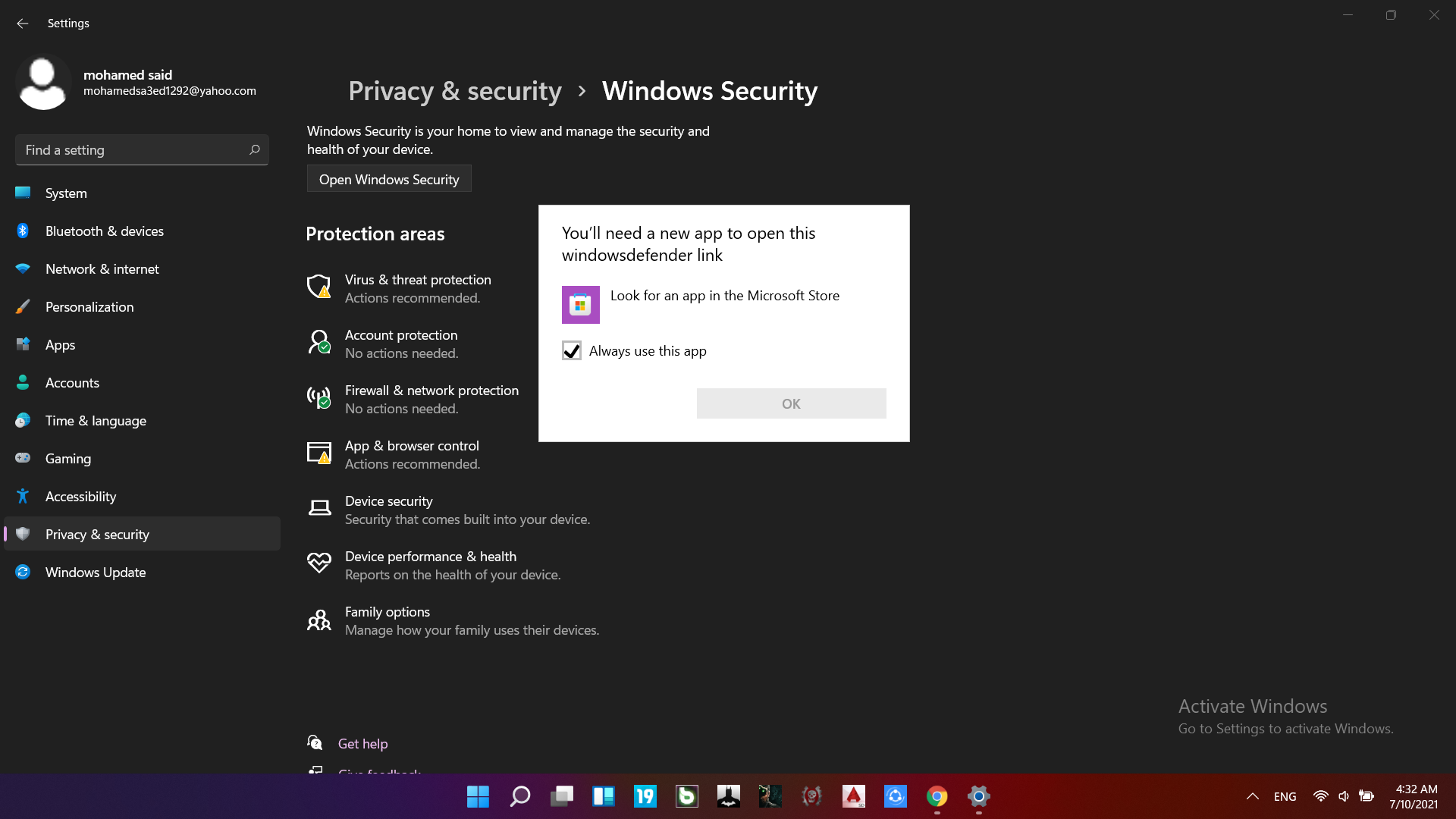Hello there,
As far as my research, there are three methods to resolve this in similar case.
I will post case links here for your reference.
A) SFC/SCANNOW
https://answers.microsoft.com/en-us/protect/forum/all/need-an-app-to-open-windows-defender/af7e132f-7053-4529-87e0-b093b8e000db
The sfc /scannow command will scan all protected system files, and replace corrupted files with a cached copy
https://support.microsoft.com/en-us/topic/use-the-system-file-checker-tool-to-repair-missing-or-corrupted-system-files-79aa86cb-ca52-166a-92a3-966e85d4094e
Use these command under powershell with admin, one at a time:
SFC /SCANNOW
DISM /Online /Cleanup-Image /AnalyzeComponentStore
DISM /Online /Cleanup-Image /StartComponentCleanup
DISM /Online /Cleanup-Image /CheckHealth
DISM /Online /Cleanup-Image /ScanHealth
DISM /Online /Cleanup-Image /RestoreHealth
B) Accessing Win defender through Cortana
https://answers.microsoft.com/en-us/insider/forum/all/you-need-a-new-app-to-open-this-windowsdefender/80434440-8dee-4f1f-b5b8-43e638ad8ee0
Open Defender settings firstly from Cortana search (Start menu search). After that trick you can access Defender settings page as usual.
C) PowerShell command
https://answers.microsoft.com/en-us/windows/forum/windows_10-windows_install/you-will-need-a-new-app-to-open-windows-defender/e57b4b6c-9764-4e3d-8007-b109b7d5e3ac
Open PowerShell console as Administrator
Run command:
Add-AppxPackage -Register -DisableDevelopmentMode "C:\Windows\SystemApps\Microsoft.Windows.SecHealthUI_cw5n1h2txyewy\AppXManifest.xml"
After it completes, close box and restart PC
Let us know if that works.
============================================
If the Answer is helpful, please click "Accept Answer" and upvote it.
Best Regards,
Samson Peng