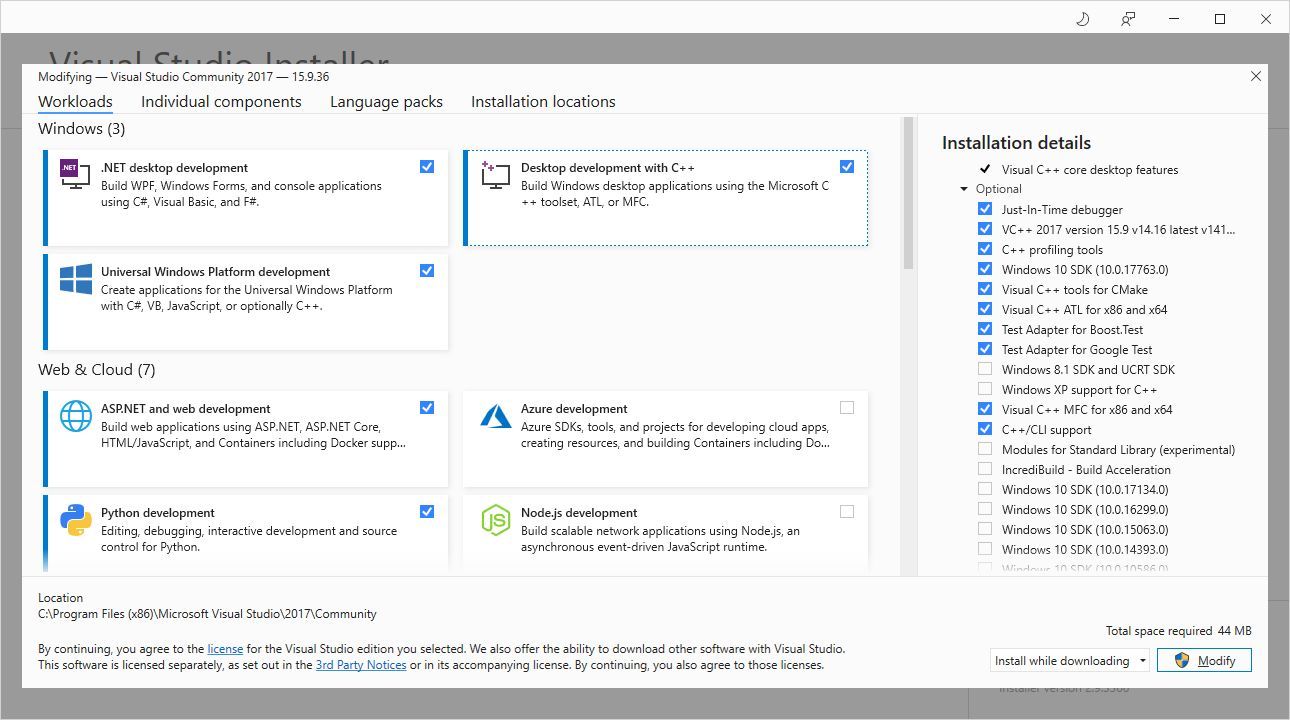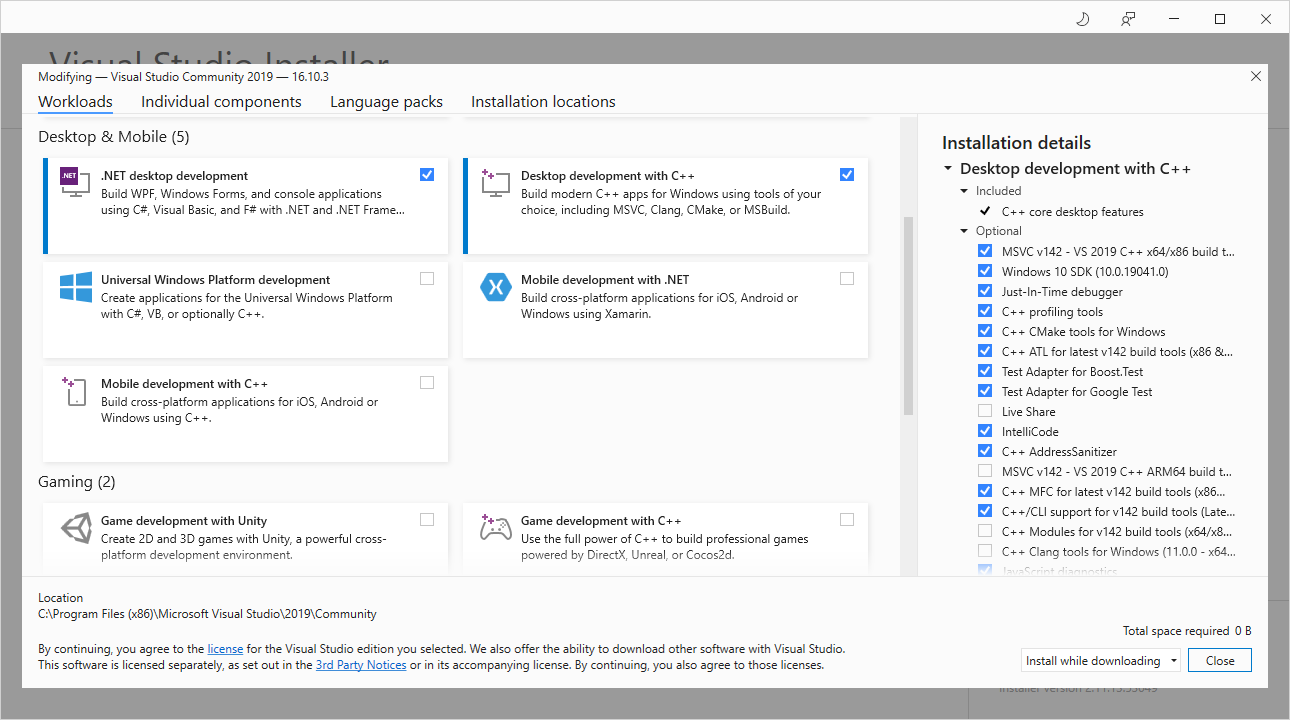I am using VS 2017, the following might be different for VS 2019.
Find the Visual Studio Installer; execute it. Click the Modify button. Is the checkbox checked for Desktop development with C++? In the right side (Installation Details) is a checkbox for a Windows SDK checked (there are multiple versions but you do not need all of them)? There are many versions of C++ to choose from, such as VC++ 2017 and Visual C++ for MFC. Which ones have you selected? If the necessary components have not been installed then they cannot be found because they do not exist and messing with the variables is a foolish mistake.