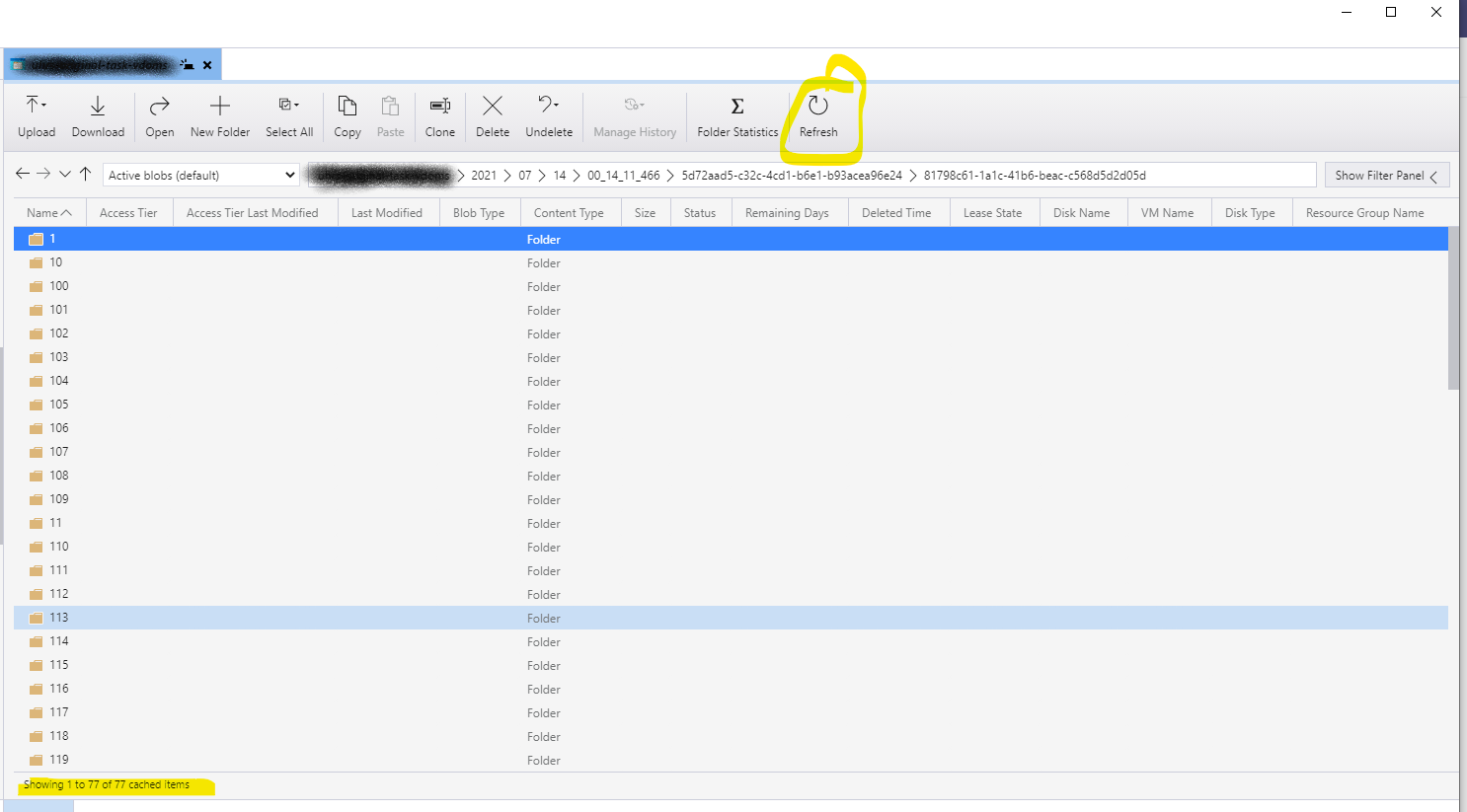anonymous user-0048 Welcome to Microsoft Q&A Forum, Thank you for posting your query here!
There could be several reason, for the performance issue (Network bandwidth, intermittently issue may occur). Can you perform
https://www.azurespeed.com/Azure/Download
Which version on Azure Storage explorer are using? Can you try to un-install and re-install the latest version of Storage Explorer.
For testing purpose you can also use azcopy tool and check the performance
Storage Explorer currently doesn't have the functionality for users to configure our usage of the network bandwidth. It is something we want to enable in the future as a part of the configuration. There are two workarounds I can think of in addition to using FTP. Storage Explorer has a built-in Experimental feature called AzCopy integration, which dramatically speeds up blob uploading and downloading. You can also use AzCopy at command line which actually gives you the ability to configure different parameters including the bandwidth you want to use during upload/download. Hope this is informational.
Additional information: There is no throttling on the Azure side below the published 60 MB/s scalability target for a single blob. If the network and client machine can handle the traffic then we will send it.
Here's a guide for troubleshooting high E2E latency: https://learn.microsoft.com/en-us/azure/storage/common/storage-monitoring-diagnosing-troubleshooting#metrics-show-high-AverageE2ELatency-and-low-AverageServerLatency
Kindly let us know if the above helps or you need further assistance on this issue.
----------------------------------------------------------------------------------------------------------------------------------------------
Please do not forget to "Accept the answer” and “up-vote” wherever the information provided helps you, this can be beneficial to other community members.