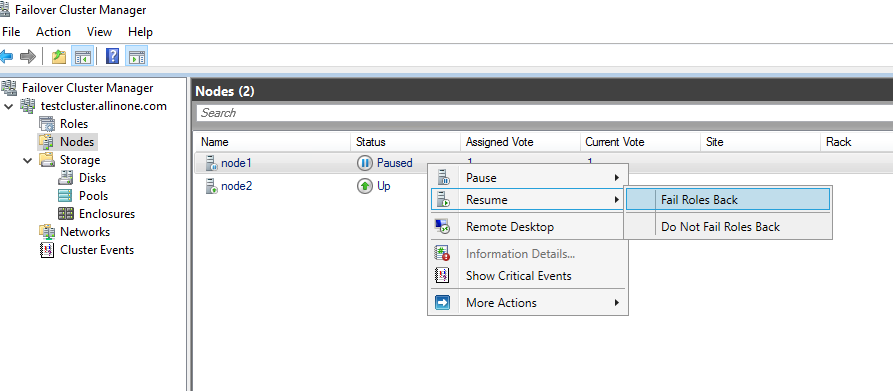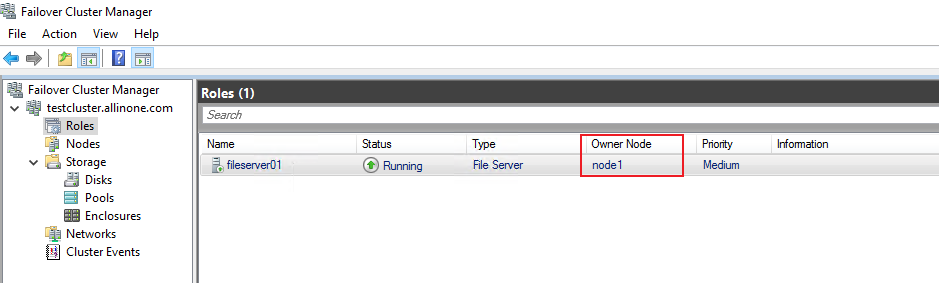Hi,
Thank you for posting the question to Q&A forum.
If you would like to manually test the failover of file server service from one node to another, please follow below steps.
Failover Cluster Manager>Expand the cluster>Click "Roles">Right click the file server role>Click "Move">Click "Select Node">Choose another node as the destination.
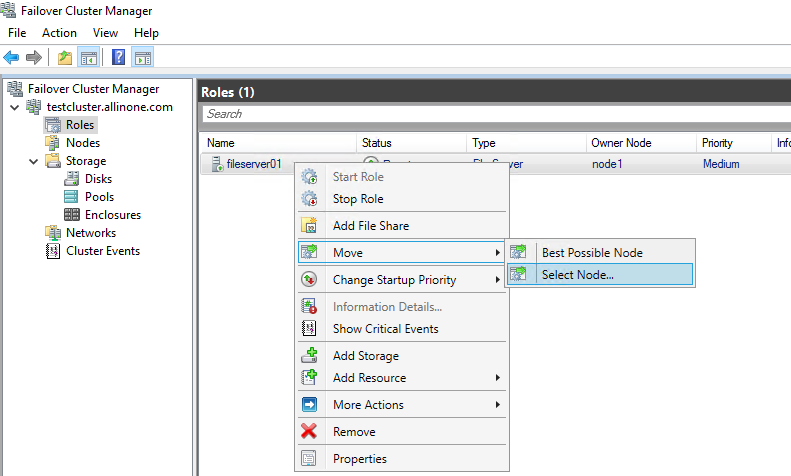
If you would like to manually failover all resources from one node to another, please follow below steps.
Failover Cluster Manager>Click Nodes>Right-click on one node you want to clear of resource>Select Pause>Drain roles.
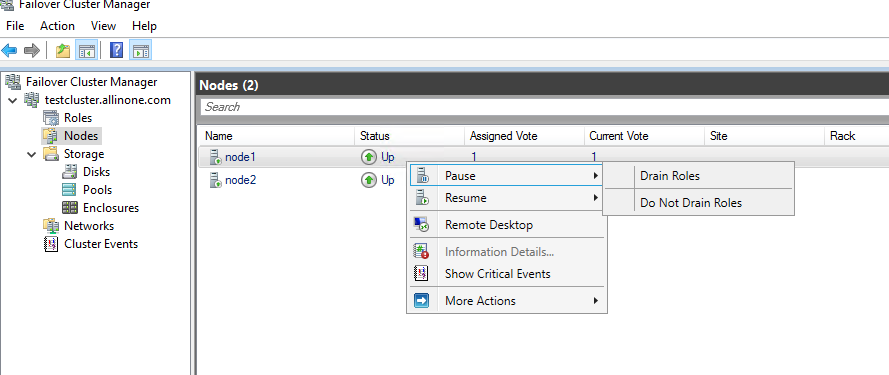
For your reference:
Test the Failover of a Clustered Service or Application
Steps for manual failover on a cluster
Thanks,
----------
If the Answer is helpful, please click "Accept Answer" and upvote it. Thanks.