Something here may help.
https://support.microsoft.com/en-us/office/use-mail-merge-for-bulk-email-letters-labels-and-envelopes-f488ed5b-b849-4c11-9cff-932c49474705
Where in Microsoft Office Word can I find the mail merger?
I just downloaded Microsoft Office 365. I typed a business letter. But I need to know how to print an envelope. Help says to go to the Mail Merger Tab. I had this tab in Office 2010, but I can't find it in Office 365.
4 answers
Sort by: Most helpful
-
-
 Andy David 701 Reputation points
Andy David 701 Reputation points2020-07-20T21:44:36.113+00:00 I see it under the ribbon
Go to Mailings > Start Mail Merge > Step-by-Step Mail Merge Wizard.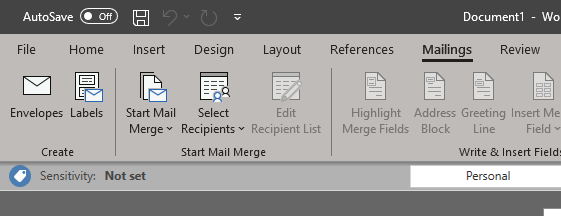
-
 Stefan Blom 2,281 Reputation points MVP
Stefan Blom 2,281 Reputation points MVP2020-07-21T08:58:09.317+00:00 What do you see on the ribbon? Note that if the Mailings tab isn't available, you probably haven't installed the correct version of Office. You install the full version via the account that is associated with your subscription; go to https://www.office.com/myaccount.
-
 Charles Kenyon 2,821 Reputation points
Charles Kenyon 2,821 Reputation points2020-07-21T15:27:14.527+00:00 If nothing else, you can create and use an envelope template.
The tab you are looking for is the Mailings tab and it is not available in the Online version. I'm not sure about the mobile versions. It is available on the Mac and PC desktop versions.
