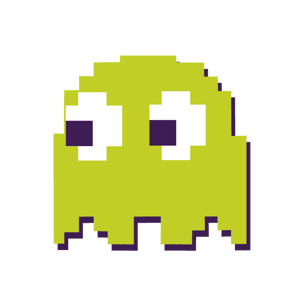Hello @Nibbler ,
Welcome to Microsoft Q&A Platform. Thank you for reaching out & hope you are doing well.
Azure Front Door backends should be the public endpoint of your application backend.
To configure an Azure VM as back-end-pool on Azure Front Door, you can do either of the following:
- Select Backend host type as Public IP address, select the correct subscription and add the NIC/Public IP of the VM which you want to add as the Backend host name.
- Select Backend host type as Custom host and add the FQDN/DNS name of the VM which has the Public IP address and application on it as the Backend host name.
Since, you mentioned you cannot use the Backend host type “Public IP address”, you can use the second option to configure your VM behind the AFD.
To create a FQDN on your VM, you can refer the below article:
https://learn.microsoft.com/en-us/azure/virtual-machines/create-fqdn
Then add that FQDN to the AFD as a custom host backend type.
Kindly let us know if the above helps or you need further assistance on this issue.
----------------------------------------------------------------------------------------------------------------
Please "Accept the answer" below if the information helped you. This will help us and others in the community as well.