@Chned-6770Thanks for posting in our Q&A.
I don't know if you are using Configuration profiles or Disk Encryption profile for bitlocker encryption. If you select the said profile, under "Deive configuration" and "endpoint security configuration" you can find the Device status details. Then you can check the currently applied encryption method in "Properties".
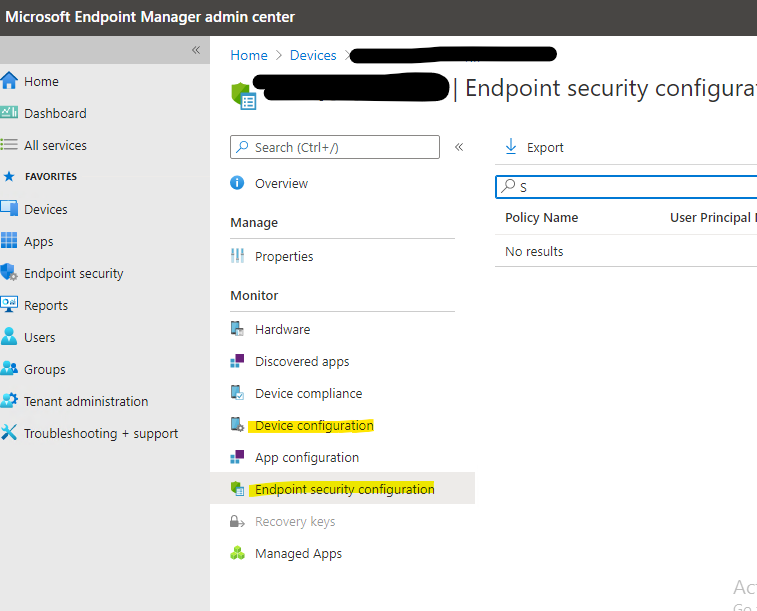
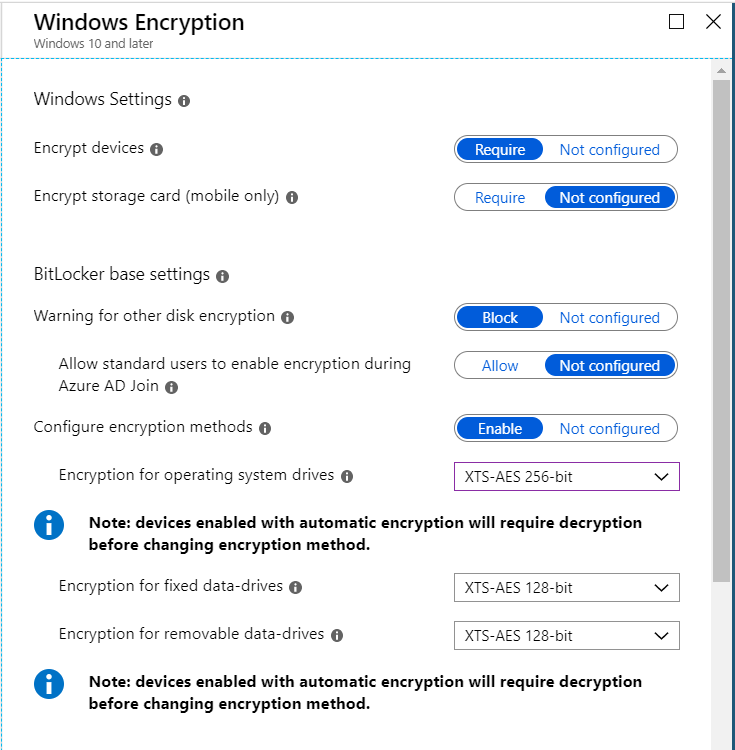
In addition, I found a way to check Encryption Method and Cipher Strength through Check the MDM diagnostics report. But if there are a lot of them, it may be troublesome. Please refer to:
https://learn.microsoft.com/en-us/troubleshoot/mem/intune/troubleshoot-bitlocker-policies#check-the-mdm-diagnostics-report
Hope the above information can help
If the response is helpful, please click "Accept Answer" and upvote it.
Note: Please follow the steps in our documentation to enable e-mail notifications if you want to receive the related email notification for this thread.