Hi @LS-6236,
Office intelligent services are available only if you have an Office 365 subscription.
If you have, then you can enable it by using Word, Excel, PowerPoint or Outlook.
File --> Options --> General --> Office intelligent services
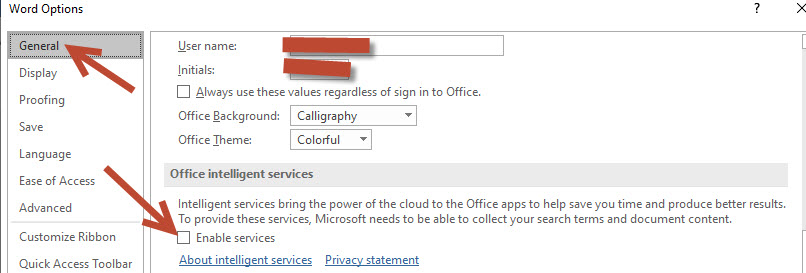
This browser is no longer supported.
Upgrade to Microsoft Edge to take advantage of the latest features, security updates, and technical support.
I have Microsoft Office 2019 Home and student edition . How to enable Microsoft Intelligent services? I am unable to use Dictate options in word and powerpoint
If it is only for Office 365 , please let me know. Similarly ink to word features is not working for my pen (wacom) in power point. But works in one note
Thank you
L.S

Hi @LS-6236,
Office intelligent services are available only if you have an Office 365 subscription.
If you have, then you can enable it by using Word, Excel, PowerPoint or Outlook.
File --> Options --> General --> Office intelligent services
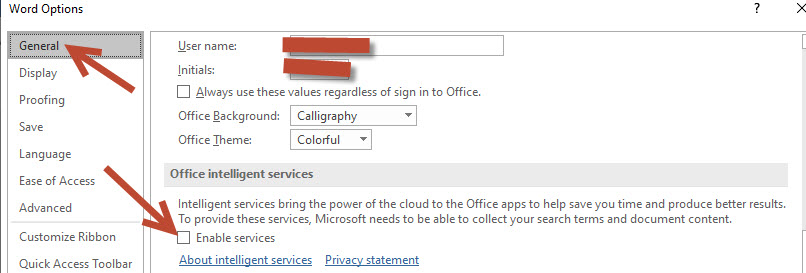

Question 1, >>How to enable Microsoft Intelligent services?<<
Under File > Options > General, the choice to enable Office intelligent services is removed.
Question 2, >>I am unable to use Dictate options in word and powerpoint<<
The dictation feature is only available to Microsoft 365 subscribers, you're using Office 2019 Home and Student and the feature is not available in Office 2019.
I found the solution:
just follow these steps:
Go to File--> Options--> Trust Center--> Trust Center Settings--> Privacy Options--> Privacy Settings and uncheck the checkbox saying Turn on optional connected experiences (mine was checked at first). Then, restart your word and check the same checkbox. Now, restart your word again and Voila!. You will find new features like Dictate and Autosave.
I have an up to date Microsoft 365 but like emizhang-msft, I cannot see the "Office intelligent services" block in the OPTIONS / GENERAL . . . . I only see the Privacy Settings where that should be . .
Can you help?
Thanks