Hello,
Open Registry Editor and go to HKEY_LOCAL_MACHINE\SOFTWARE\Microsoft\Windows NT\CurrentVersion\EFS.
Create or edit EfsConfiguration registry DWORD and set it to 1.
Close Registry Editor and reboot.
See if this helps!
This browser is no longer supported.
Upgrade to Microsoft Edge to take advantage of the latest features, security updates, and technical support.
Windows 10 (1809) - User profile folder has encrypted automatically by machine itself and why this is happening .In this case how can we find the root cause /log .However, the event viewer not showing related to encryption error . For eg User Outlook profile run under in \Users\<username>\AppData\Roaming\Microsoft\Outlook\ and sometime the outlook folder got encrypted by machine itself and when we try to decrypt manually nothing worked and error says the machine is disabled for file encryption and we we try to enable to EFS service ,cmd,registry but not succeed .Kindly refer attached screenshot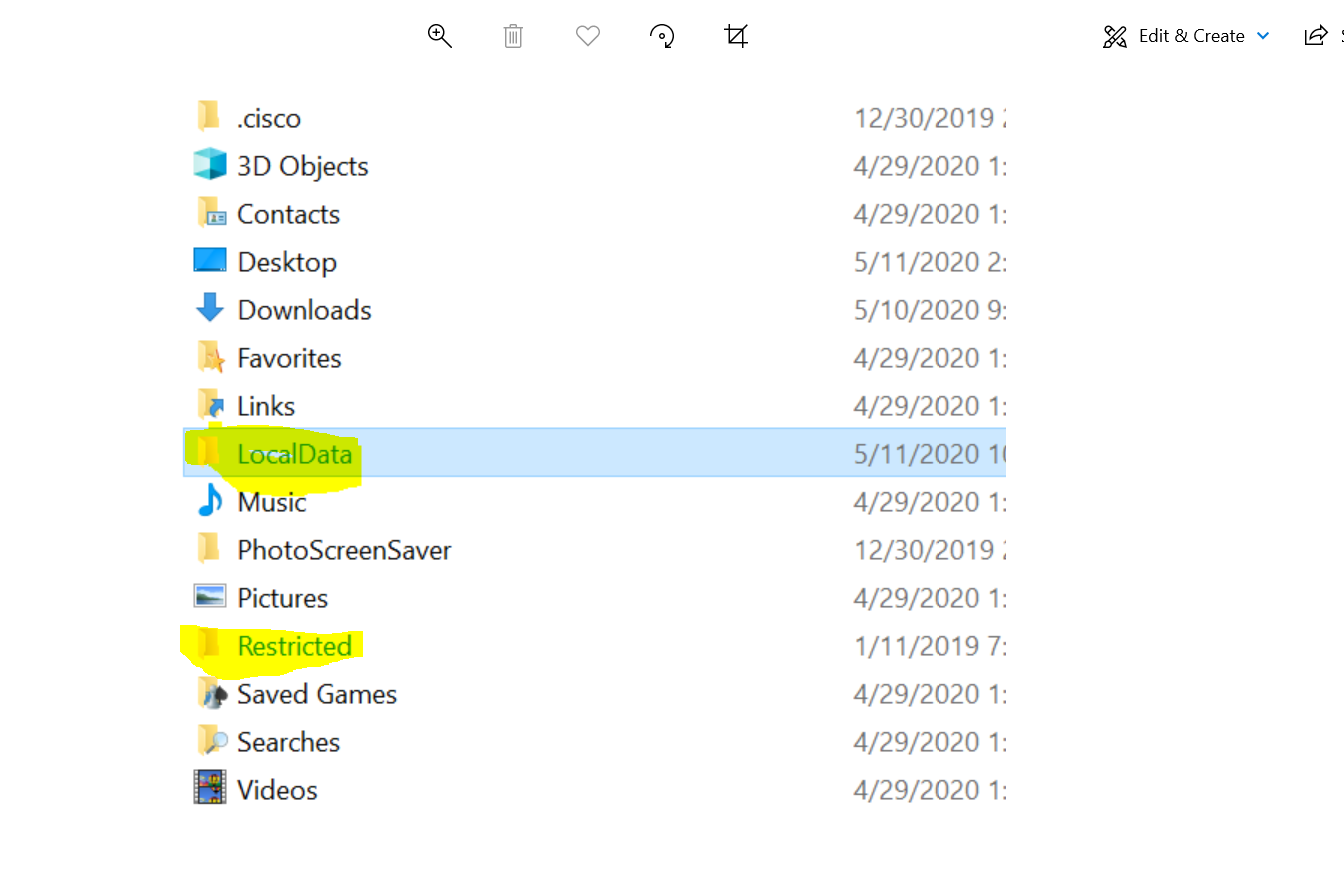
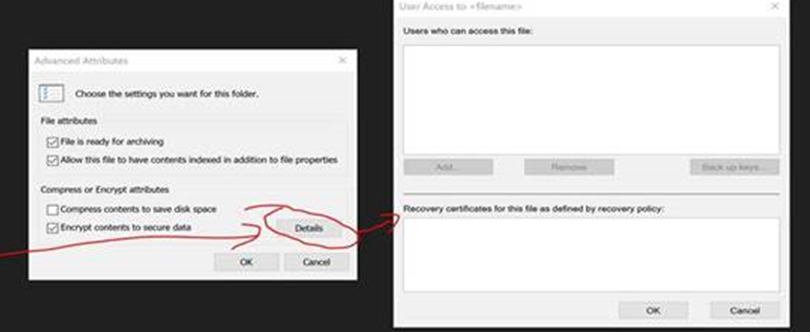
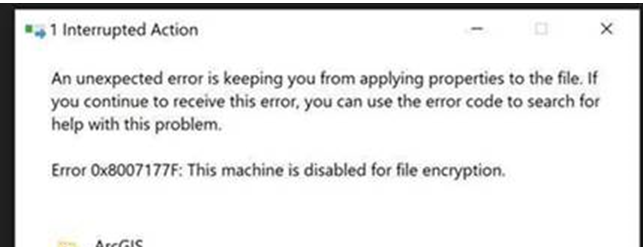
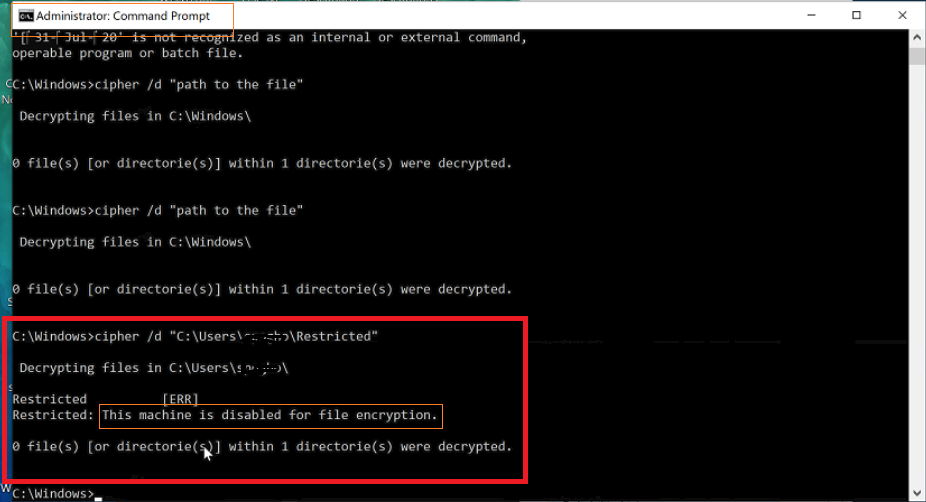
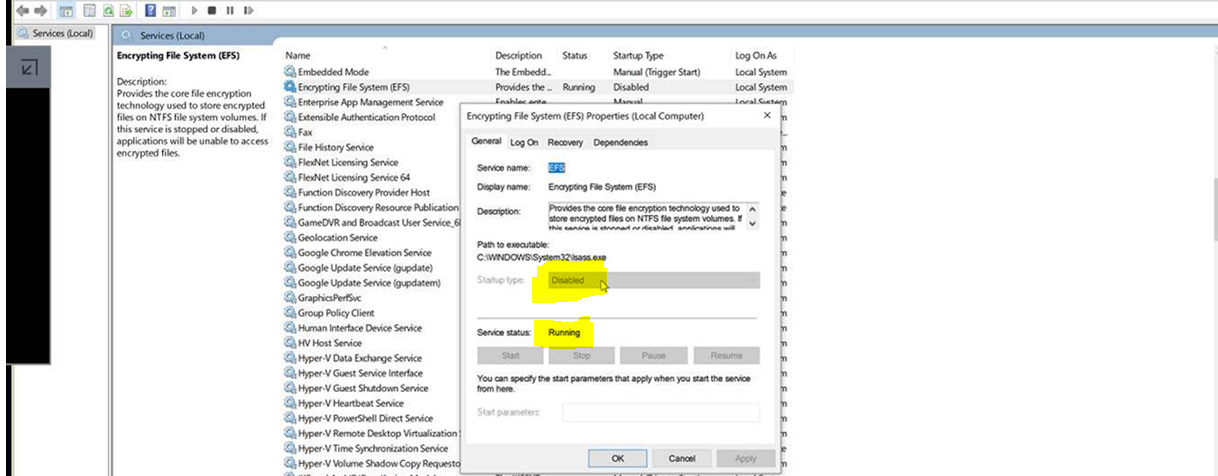

Hello,
Open Registry Editor and go to HKEY_LOCAL_MACHINE\SOFTWARE\Microsoft\Windows NT\CurrentVersion\EFS.
Create or edit EfsConfiguration registry DWORD and set it to 1.
Close Registry Editor and reboot.
See if this helps!
Hi,
Just checking in to see if the information provided was helpful. Please let us know if you would like further assistance.
Best Regards,
Vicky
Hi,
Just want to confirm the current situations.
Please feel free to let us know if you need further assistance.
Best Regards,
Vicky