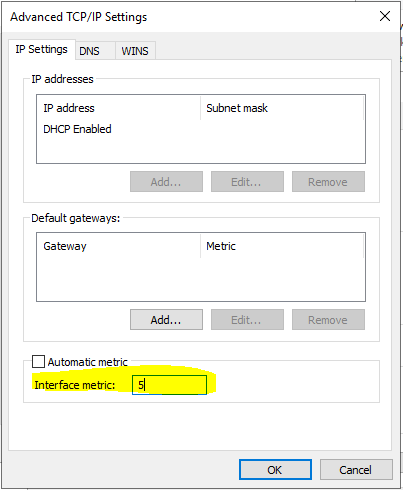ENGLISH:
Good morning,
I have a huge problem and try to explain it as simply as possible:
I have two dedicated servers with Windows Server 2019 installed (called for convenience SERVER1 and SERVER2).
SERVER1 has 2 network cards:
A 1Gbit card with Public IP and A 10Gbit card with Private IP.
The 1Gbit card is configured with Public address 158.58.172.X Subnet 255.255.254.0 and Gateway 158.58.172.1
The 10Gbit card is configured with Private address 192.168.14.2 Subnet 255.255.255.224 and No Gateway
SERVER2 has 2 network cards as above Public IP (158.58.172.X) and Private IP (192.168.14.3). IP addresses are different but same configuration.
Now I need to reach the shared folders of SERVER1 through a Private IP address (example \192.168.14.2\CShared) via 10Gbit. Strangely, Windows Server directs all traffic to me on the board with a Public IP address.
I tried to disable the 10Gbit network cards of both servers (SERVER1 and SERVER2) and still continue to transfer the files pointing to \192.168.14.2\CShared but via Public IP.
I'm going crazy because instead if I disable 10Gbit cards and try to ping the private network it doesn't work. Can you help me understand why Windows Server behaves in this way?
Another test that I did is using the FTP protocol that manages to go through 10Gbit instead.
Thanks a lot to anyone who will help me: D