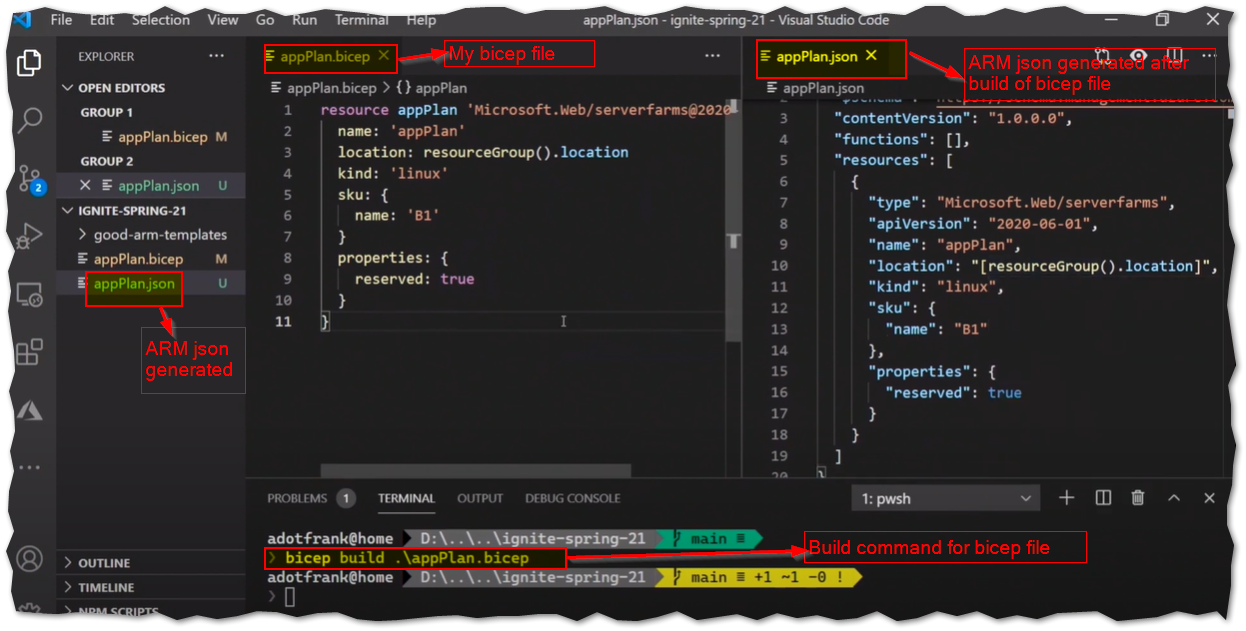I'm trying to create a bicep module that will deploy a data factory along with a managed vnet. Here's what I have:
param dfName string
param sqlId string
resource df 'Microsoft.DataFactory/factories@2018-06-01' = {
name: dfName
location: resourceGroup().location
identity: {
type: 'SystemAssigned'
}
}
resource integrationRuntime 'Microsoft.DataFactory/factories/integrationRuntimes@2018-06-01' = {
name: '${dfName}/managedVnetIr'
properties: {
type: 'Managed'
typeProperties: {
computeProperties: {
location: 'AutoResolve'
dataFlowProperties: {
computeType: 'General'
coreCount: 8
timeToLive: 0
}
}
}
}
dependsOn: [
df
]
}
resource managedVnet 'Microsoft.DataFactory/factories/managedVirtualNetworks@2018-06-01' = {
name: '${dfName}/vnet'
properties: {
}
dependsOn: [
integrationRuntime
]
}
resource managedPrivateEndpoint 'Microsoft.DataFactory/factories/managedVirtualNetworks/managedPrivateEndpoints@2018-06-01' = {
name: '${dfName}/vnet/pe'
properties: {
privateLinkResourceId:sqlId
groupId: 'sql'
}
dependsOn: [
managedVnet
]
}
output dfId string = df.identity.principalId
When this module is run, I get the following error:
"status": "Failed",
"error": {
"code": "ResourceNotFound",
"message": "Resource not found. ResourceId: '/subscriptions/8210b2ab-404f-40a5-baba-1cde6d89c670/resourceGroups/rg-contactcentre-dev-001/providers/Microsoft.DataFactory/factories/df-ccsurvey-dev-001/managedvirtualnetworks/vnet'."
}
Can anyone spot what I've done wrong or direct me to a working sample please?