Hello RubenVazquez-7903,
Thank you for posting here.
We can try the PowerShell script in attachment export-permissions.txt, and it works in my lab.
1.Open PowerShell ISE (run as administrator) and copy the PS script in it.
2.We should change the domain name and export path in your AD environment.
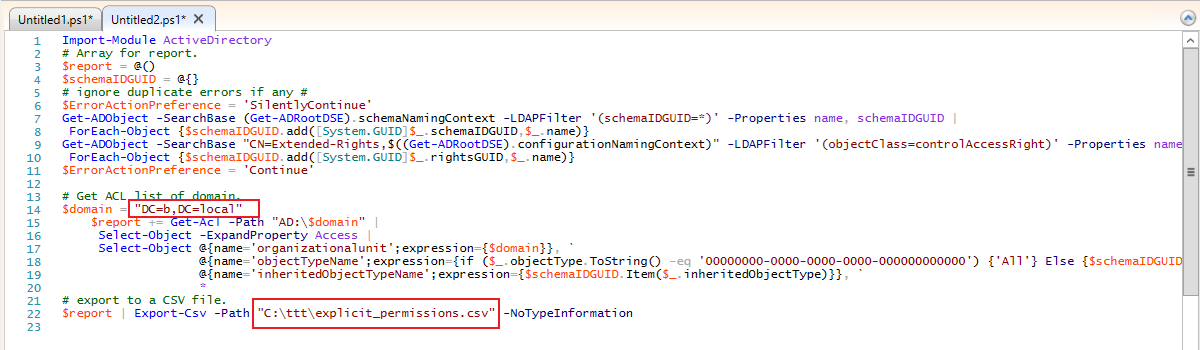
3.And click run button.
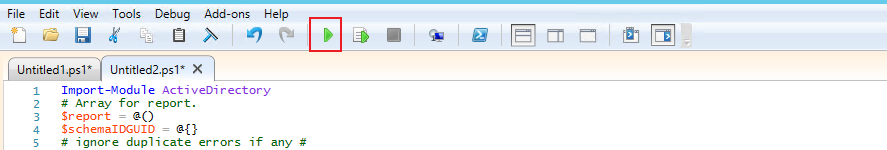
4.Open the export file and check the permissions.
Hope the information above is help. If anything is unclear, please feel free to let us know.
Best Regards,
Daisy Zhou
