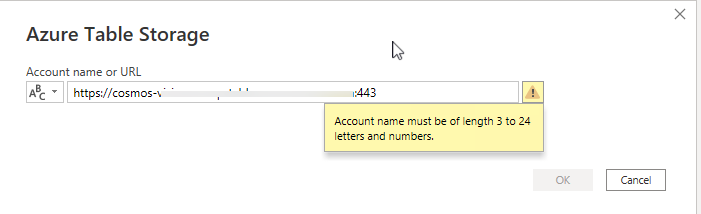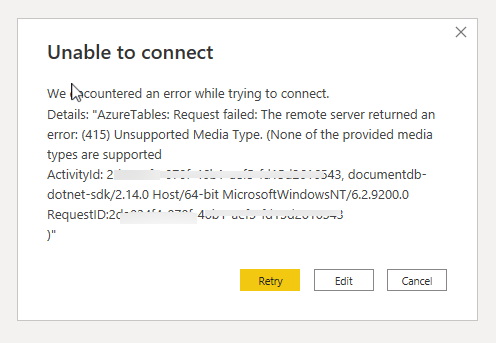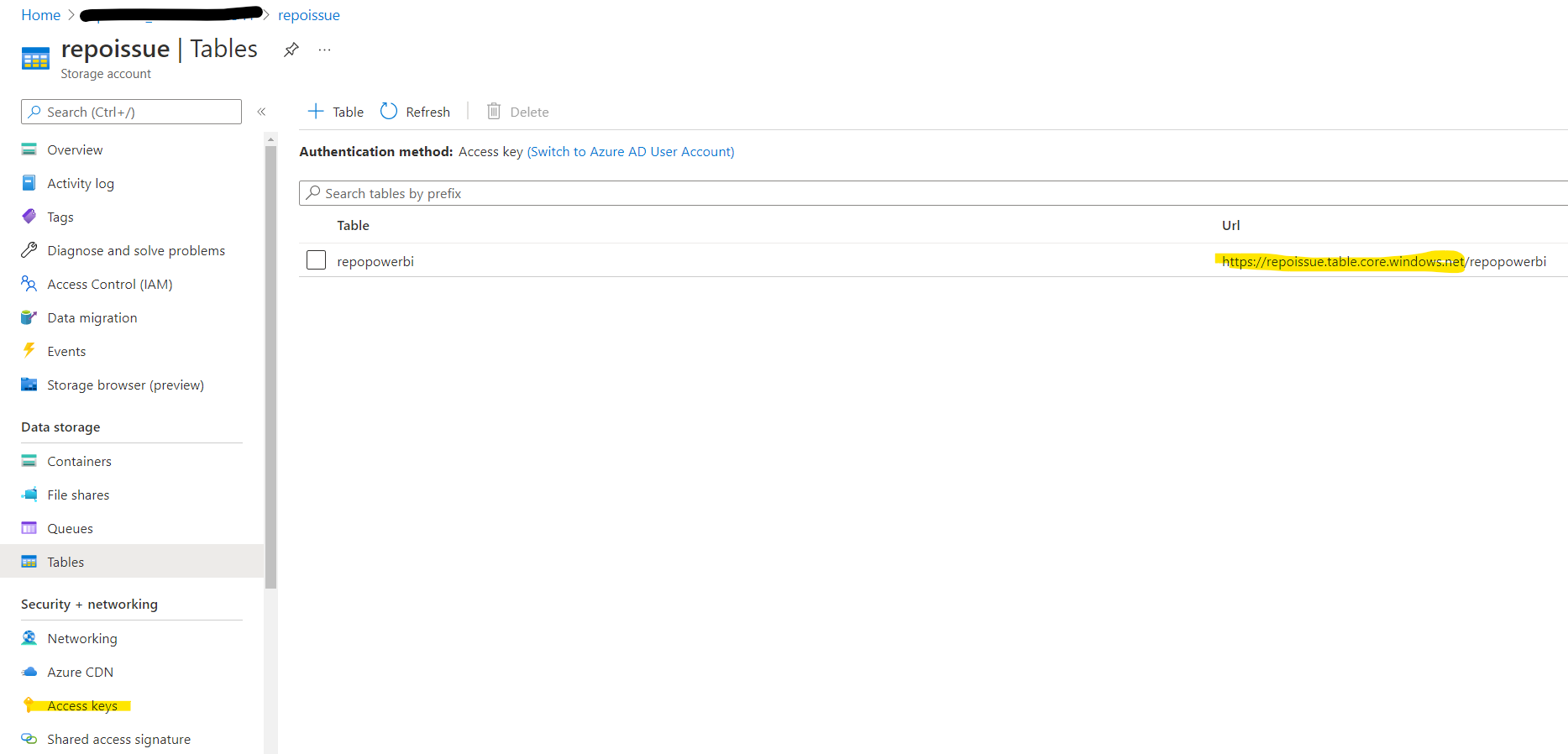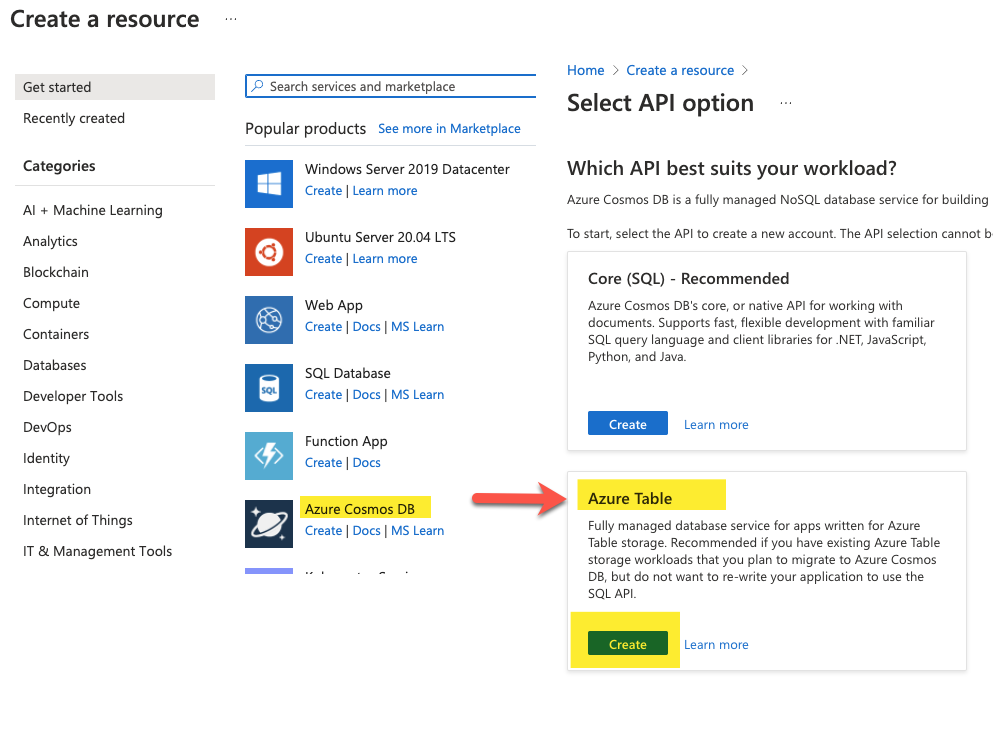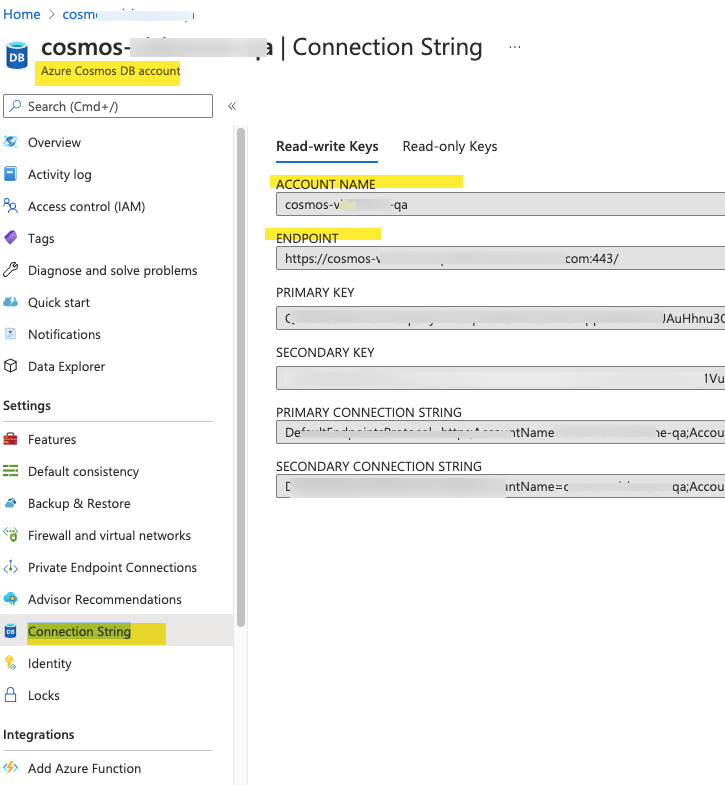Hi @Chandu D ,
Azure table storage connector and CosmosDB connector in PowerBI are different and you are trying to connect to a CosmosDB Azure Table using an Azure Table connector which will not work here and thus you are getting this error.
In order to connect to a CosmosDB account from PowerBI you need to use the CosmosDB Connector however connecting to Azure Cosmos DB with the Power BI connector is currently supported for Azure Cosmos DB SQL API and Gremlin API accounts only and thus you won't be able to connect to CosmosDB Azure table using PowerBI as this is not supported.
Also, Power Bi is not currently supported here on QnA. They're actively answering questions in dedicated forums here.
https://community.powerbi.com/
Please let me know if you have any other questions.
Thanks
Saurabh
----------
Please do not forget to "Accept the answer" wherever the information provided helps you to help others in the community.